Using coroutine and texture array to randomly associate textures?
Hi, I'm trying to create a talking animation within my Unity 3D game.
I was wondering how I could create a script so that the texture updates every 0.5 seconds to a random texture in an array when talking=true or something like that if it even makes sense.
Comment
Answer by Llama_w_2Ls · Jul 28, 2020 at 11:40 AM
bool isTalking;
Texture[] Textures = new Texture[] {/* Array of textures */};
GameObject playerMouth;
private void FixedUpdate()
{
if (isTalking == true)
{
StartCoroutine(ChangeTexture());
}
}
IEnumerator ChangeTexture()
{
yield return new WaitForSeconds(0.5f);
//Delay of 1/2 a second
int RandomTexture = UnityEngine.Random.Range(1, 3);
//Assuming there are 3 textures in the texture array
Texture texture = Textures[RandomTexture];
//You now have a random texture from your texture array
playerMouth.GetComponent<Texture>().Equals(texture);
//Sets the texture of the players mouth to a random texture twice a second
}
Ive never worked with textures before so the last line of the IEnumerator might need some work, but here goes.
Your answer

Follow this Question
Related Questions
Hiding part of mesh 0 Answers
What is Coroutine, Yiel and IENumerator? 1 Answer
How can i make a tiled/striped texture on a sphere ? (see example below) 0 Answers
Apply texture/materials without stretching them according to the surfaces of the 3D structure 0 Answers
How can I reset the score counter? 0 Answers