- Home /
Can't use Script Execution Order
Hello,
I would like to use the script execution order for my project, but when I click on the '+' button, nothing happened.
On a second project, I can see a dropdown of all my MonoBehaviour.
On the first project, I have a lot of script (about 50) compared to the other project (9 scripts). Could the problem be that the list would be too long to be displayed?
Thank you in advance
Answer by paternostrox · Feb 20, 2019 at 11:54 PM
Having this issue in 2018.3.6f1.
In my case the plus icon is not grayed out, but my own scripts won't appear in the selection the icon shows. Also I cannot drag my scripts into the inspector, making it impossible to change the execution order of scripts by the editor.
EDIT:
Ok this is rather dumb.
If anyone experiences this issue in the future, check for compile errors in your console, Unity won't let you change execution order if you have errors, that was my case.
I also would like to leave the suggestion for Unity to thrown an exception when a script is dragged to the script execution order inspector while there are errors. This kind of feedback is important and can save the user's time.
Your answer