- Home /
Blender to Unity - Badly deformed character
Could someone please help me work out what it is I'm doing wrong here?
This is what my character looks like in Blender:
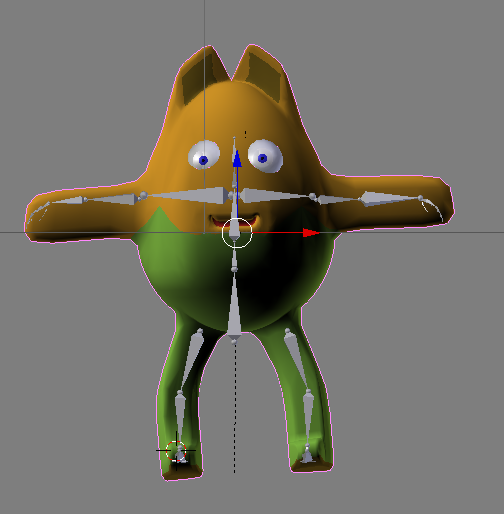
This is what it looks like in Unity with a running animation turned on:
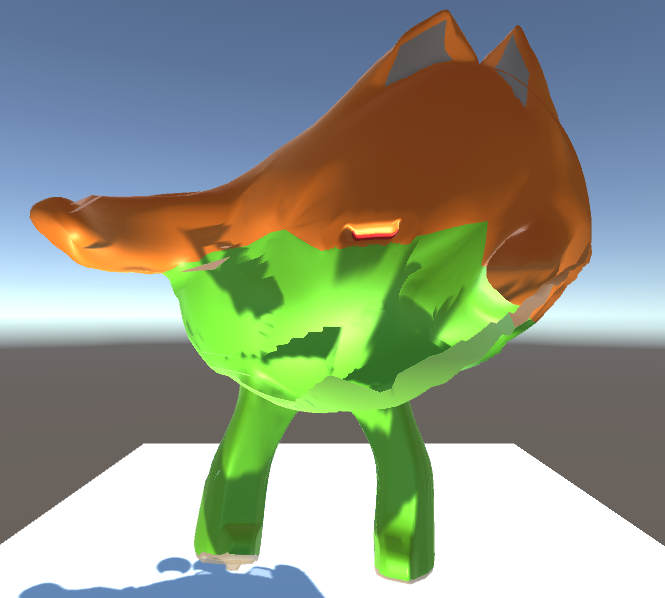
It is badly deformed and the eyes are gone + it doesn't move.
Here is the link to the Blender file
And here is the link to the Unity scene
Many thanks in advance for your help!:)
Looks to me as the normals need to be flipped? Either that or it's way too distorted for me to figure it out from just 1 picture. Can you post a picture from another angle like the side, and one from the export settings, or maybe upload the model file
Thanks for this. Flipping the normals does not help. The link to the model file is just underneath the pictures. Hope you can help me!:)
Answer by Strangerweather · Feb 07, 2016 at 07:09 PM
For future reference: The bone joints are badly positioned at the shoulders because the rotation happens at the joints. This means that the actual main body is rotating instead of the arms.
Also, the eyes are not rigged, which is why they are not staying put.
Once I sorted these two things out, there were no more problems.
Answer by ForbiddenSoul · Jan 29, 2016 at 09:04 AM
Have you checked your blend weights made in blender? http://blender.stackexchange.com/questions/41695/blending-bone-weights
Thanks, I'll give this a try.
Edit: No, it didn't work. I think I am going to start afresh with a new creature. Thanks for your help anyway.
Hi guys, I made a new character and I am getting a very slight deformation this time. Is there a way of making the egg shaped part of the body rigid so that only the arms and legs move? Thanks for any help!
I guess I should ask the Blender forum, sorry...
Your answer

Follow this Question
Related Questions
Unity Partially Ignoring Blender Animation 1 Answer
Unity Rotation In Animation Goes In Opposite Direction 2 Answers
Deformation in Character Animation that is not intended. 1 Answer
Blender animation import - different animation and offset location 1 Answer
Blender to Unity rotating animation around the wrong axis 1 Answer
