- Home /
Wall turret, need help making him a proper prefab that could be scattered around the map. Turret to player, raycast help too.
Hey fellas, I am working on a doom-esque fps, and I have a turret enemy that instanciates prefab bullets and each of those is being propelled via vector.forward.
The prefab turret also has two If Statements', one to control distance and another to only fire at the player when he is not behind a collider. Also the turret uses a Quaternian Slerp to slowly rotate towards the player while firing at the same time.
The prefab itself is structured as such:
--wallBot=Empty GameObject
----botModel= Model of the turret
----botLight= Spotlight
----botCollider= To test collision with bullets
Here be code:
using UnityEngine;
using System.Collections;
public class BotWall : MonoBehaviour {
public Transform trget;
public Transform meTransform;
public int maxSeeDistance;
public GameObject alarmLight;
public float meTransY;
public int rotationSpeed;
public Transform botBullet;
public GameObject botSpitfire;
public Transform bulletModel;
public int botBulletSpeed;
public int botBulletInterval;
public int wallBotHealth;
private int bulletTime;
void Awake () {
meTransform = transform;
}
void Start () {
GameObject go = GameObject.FindGameObjectWithTag("Player");
trget = go.transform;
meTransY = meTransform.rotation.y;
GameObject.Find("wallBot_spot").light.intensity = 0;
}
void OnTriggerEnter (Collider coll)
{
if(coll.tag == "Bullets") {
wallBotHealth --;
if (wallBotHealth <= 0)
{
Destroy(gameObject);
}
}
}
void Update () {
if ((Vector3.Distance(trget.position, meTransform.position)) < maxSeeDistance)
{
if (Physics.Linecast(meTransform.position, trget.position))
{
//Debug.Log("Clear line of sight");
meTransform.rotation = Quaternion.Slerp(meTransform.rotation, Quaternion.LookRotation(trget.position - meTransform.position), rotationSpeed * Time.deltaTime);
GameObject.Find("wallBot_spot").light.intensity = 7;
Debug.DrawLine(trget.position, transform.position);
bulletTime ++;
//bullet counter, to create a delay between each bullet
if (bulletTime > botBulletInterval)
{
GameObject.Find("wallBot_spot").light.intensity = 8;
Transform botBullet=(Transform)Instantiate(bulletModel, (transform.position - new Vector3(0.7f, 0f, 0f)), Quaternion.identity);
botBullet.rigidbody.AddForce(transform.forward * botBulletSpeed);
//reset counter
bulletTime = 0;
}
}
}
else
{
Debug.Log("Out of reach");
meTransY = 180;
GameObject.Find("wallBot_spot").light.intensity = 0;
}
}
}
I bet the keen eyed folks here can tell that since this is structed as such I cannot scatter this enemy around and have it work.
Basically I would like to know how to create this efficiently so I could scatter it around without having it be half broken(light goes on one bot but not another etc). And how to make the enemy wall bot not shoot at the player when he is behind a collider, since right now it doesnt seem to work...
Save some bytes and make a few of those variables static.
How exactly is the linecast not working? Does it keep firing or does not it fire at all? Well, whichever it is, using a layermask will help you better achieve getting the intended behaviour.
Currently it just keeps firing even though I am behind a collider.
Layer mask hmm, I'll look into it, thanks.
Answer by Heratitan · Jun 24, 2011 at 11:43 PM
In the scripting reference it says that the linecast will return true if there is a collider between the two points, and in your script, it looks like the turret is shooting when the linecast returns true, or when there is a collider between you and the turret. Try: if (!Physics.Linecast(meTransform.position, trget.position)){
...and see if that works.
I hope this helps!
Thanks for the tip man! I gave it a try and it doesnt start the shooting routine no matter how close or how far I am, it appears as though its hitting the model or something, so I added the entire model to the Ignore Raycast layer. Still nothing.
Any other ideas?
Did you add both the turret and the player to the ignore ray cast layer? If not, could it be hitting the other one?
Edit: I tested out your turret script with a few cubes and, at first it didn't work, but when I removed the colliders from both the player cube and the turret cube, it worked. I also tested the scene with both the player and the turret having colliders and both being on the ignore ray cast layer, and that worked too.
So, it should shoot if you make sure both the player and the turret are on the Ignore Raycast Layer.
Your answer