- Home /
Animation clip on timeline. Character moves differently in Game and in animation preview. In game character accumulates a slip while walking
Hello everybody! I'm extremely new to Unity, sorry for stupid question.. I need to make kind of a short cartoon, where a character moves all by himself - a sequence of animation clips, user is just a spectator. I need a stickman to walk from the point where he appears at the start of the "game", to another point near a cube where another animation starts. I'm totally stuck. Wen I run the Game the character must walk straight forward, but instead he slowly slips to the right while walking. When I run animation preview the stickman crazily darts off forward and falls underground. When I try to manually change his transform, the game object appears in one place ( but when I switch on the animation preview he jumps to another place with his position and translation constrained) and the 3D model itself, which is the child node, appears with some internal offset.. And I'm mixed up. I cannot make the sticman move where I want him to move according to animation clip. I attached an Animator and Playable Director to the game object (to the uppermost parent stickman node), attached a default empty Animatior Controller, a stickman's avatar, I applied Root Motion, Root Motion Node is , I dragged a walk animation clip to the timeline and here I am.
Help me please get over it! Thanks in advance!
P.S. I use .fbx 3D model with mixamo.com set of animations. PP.S. It's an AR app for android.
Your answer