Custom Editor Level Editor
Hey guys,
I have a couple basic questions just for my understanding of this system.
I am busy creating a custom editor to allow designers to to create levels within the editor, I need a good few options to make their jobs as easy as possible.
When creating an editor script do i do all of my methods within this editor script? Say for instance i am creating a grid system, i want them to just pull an X & Y slider and have in editor it creating this level as they are messing with these sliders. Is this possible to see this in real time in the scene view?
When they have created a level they like do i use the EditorUtility to create a prefab of this object?
They should be able to select a previously created level, How can i pull that level's attributes back into the editor for further editing?
I am busy looking for ways to box off parts of the editor window (Top Left will hold Accepted Levels, Middle will hold the current level, and top right will hold all the generated levels that are ready to be placed into the accepted level array) How do i organise my window to box these areas off in one window?
For something like this would i need each level to be a serializable obj
Is it possible to have viewable arrays of game objects in the editor view?
Are some of these things better of as a custom inspector?
I have more questions but these are the ones i am busy researching for the best solutions for my problems, Once i know this information im sure i will just pick everything else up.
Cheers for any and all help.
Thanks
John
ok I'm ganna link a game series which kindoff shows what you need expecially the first bit.https://www.youtube.com/playlist?list=PLFt_AvWsXl0ctd4dgE1F8g3uec4z$$anonymous$$NRV0 I recommend watching ep 8-13 and for the prefab part : http://answers.unity3d.com/questions/8633/how-do-i-programmatically-assign-a-gameobject-to-a.html
no problem, it was my favourite game series and I thought you question had some stuff in common so.. :)
Your answer

Follow this Question
Related Questions
Calling script when completed field in *EDITOR* 1 Answer
How to create scrollbar in customized window? 0 Answers
How to access a Custom Editor components 1 Answer
Saving ScriptableObjects in EditorWindow 1 Answer
Community Created Levels 0 Answers