- Home /
"Unity is already in the list. You cannot locate the same version."
So just now, at a fresh windows install, i wanted to go do my daily dev. However, it seems whenever i launch Unity, through Unity Hub or Unity itself, all it does is it opens hub and tells me "Unity is already in the list. You cannot locate the same version.". Come on, i just want to open it up. Whenever i create a new project it boots normally, but not after that. What do i do?
Edit: Log says "Exiting without the bug reporter. Application will terminate with return code 0".
Edit 2: I found out my license didn't activate since i haven't logged in. Fixed that, however it still just "crashes" wit the "Unity is already in the list. You cannot locate the same version." error in Hub. Log file doesn't even say what i said in Edit 1 anymore. Log link: https://pastebin.com/36Tj0XWw
have you tried just double clicking an scene and seeing if that works? it looks more like a bug, probably you can get better support reporting the bug to unity
The same thing is happening to me, I've tried reinstalling Unity Hub and Unity but nothing happened.
Answer by Pawciu · Apr 18, 2020 at 06:49 PM
I was manage to open the project with solution from this topic https://forum.unity.com/threads/unity-is-already-in-list-you-cannot-locate-the-same-version.785405/
Solution Open the project by opening scene file in the Assets folder, because opening the Editor or project by Hub didnt work cause of error in the Hub (flashing and disapearing) "unity is already in list. you cannot locate the same version"
Sadly this no longer works since that project was saved with an older version of unity and I have a newer version installed as well. Even if I right click>open with and select the older version of unity.exe, it still tries to open with the newer version which is not what I want to do.
Answer by Kewelaids · Jun 22, 2020 at 05:25 AM
Its such a simple fix for me, but hard to find an easier explanation so I'm going to leave this link here for any future references. Basically what happens is that your unity license is linked to a certain network on your pc and if it doesn't match or turned off it won't recognize your it and prevent you from accessing your projects/older projects. How I fixed it: (control panel > Change Adapter settings > enable network that is turned off) I would like to know a way on linking your license to a different network, other than creating a new project on that network.
link for better understanding: https://forum.unity.com/threads/stuck-on-windows-check-here-first-unity-is-already-in-list-etc.903851/
$$anonymous$$ade an account just to upvote this. Solved my problem.
What happen to me was, I disabled my Ethernet connection via Device $$anonymous$$anager, in the process of figuring some network problem. Unity Hub works after I enabled it back.
Opening Unity Scene is fine, but this is solving the problem closer to the root.
Thank you
Answer by Kiddolioable · Mar 17, 2020 at 02:35 PM
Same error, no solution so far. Seems like it is the new update.
Answer by codebreakerru · Apr 04, 2020 at 08:37 AM
Same error, cannot do anything have to submit my project :/
Answer by captainsyco3450 · Apr 14, 2020 at 02:25 PM
This Happens when you update and Unity thinks you are logged in, but you are not.
To solve: try to manage license, It will say that you need to login in order to do that. Login and activate either Personal or pro. --> open the editor as normal.
If you did this and no dice, you will also need to re-update your Editor Location in preferences
What preferences where? I'm logged in I just logged in. This is a new account and fresh install.
Your answer