Scene and game view in old project became completely black.
Hi, I wanted to come back to my old project, but after opening it in the newest version of Unity, scene and game view became completely black (with visible canvas boundaries). The error about texture format is repeating every frame while in the editor.
ArgumentException: Failed SupportsTextureFormat; format is not a valid TextureFormat
UnityEngine.SystemInfo.SupportsTextureFormat (TextureFormat format) (at C:/buildslave/unity/build/Runtime/Export/SystemInfo.bindings.cs:384)
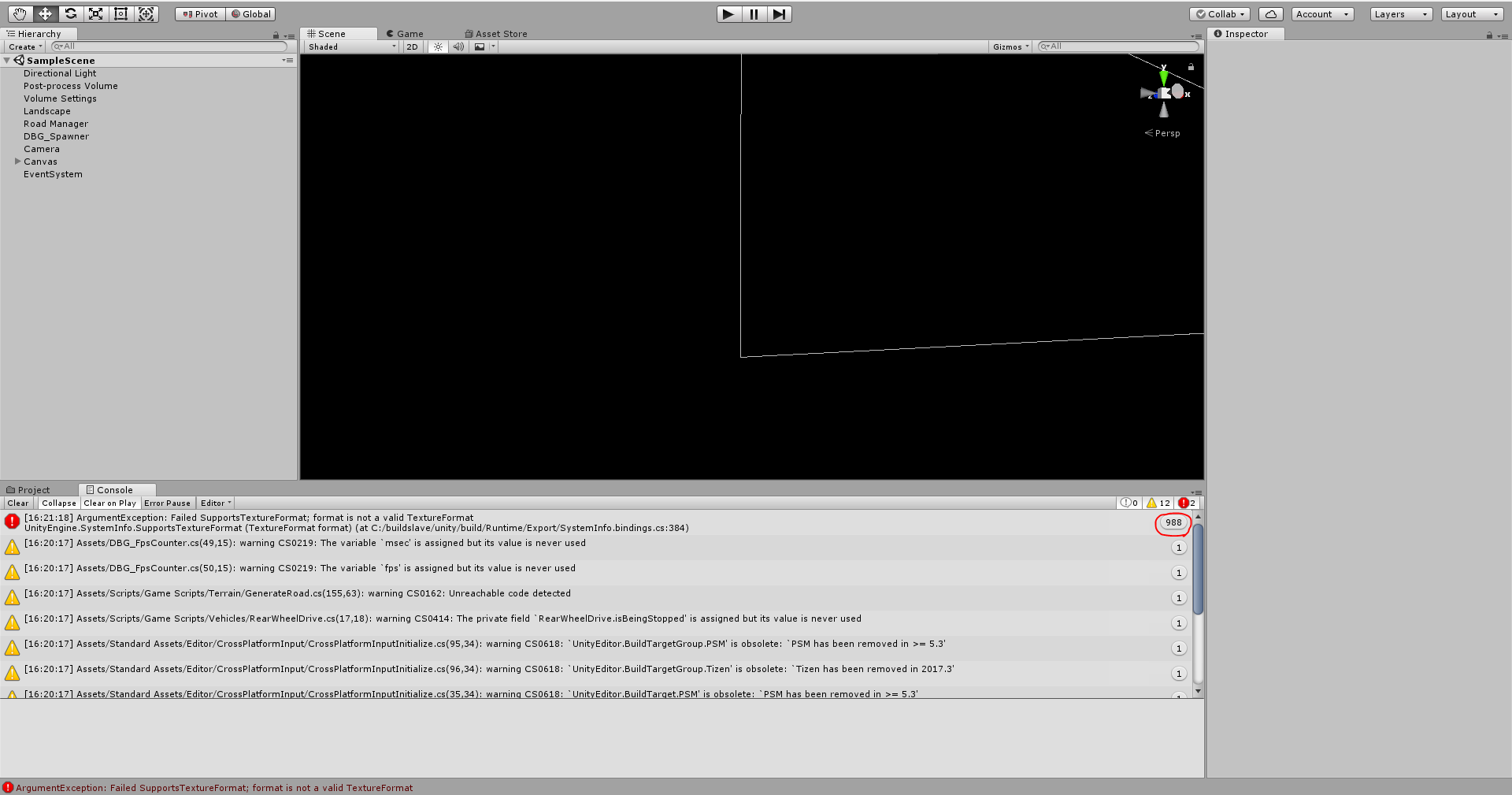
View changes when I select the camera in the object hierarchy, grid and skybox are becoming visible. 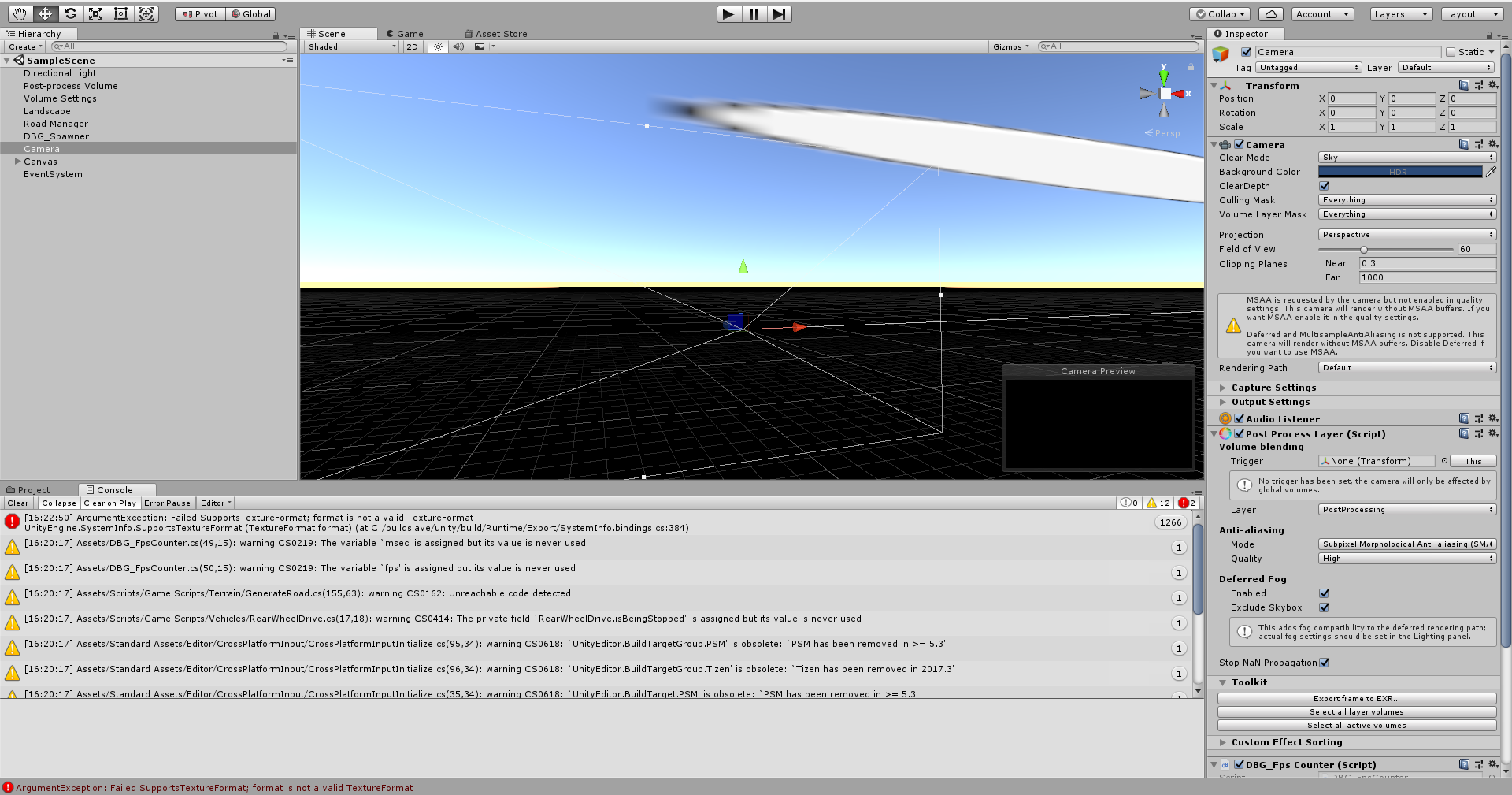 I was originally using 2018.2.0b7 or 2018.2.0b9 (I'm not really sure), and also I was using High-Definition RP.
I was originally using 2018.2.0b7 or 2018.2.0b9 (I'm not really sure), and also I was using High-Definition RP.
I will try downloading the old version of Unity and try opening it.
Check Lighting settings. Skybox is empty or something is null due to scene broken
Or you could just copy paste entire GameObjects to new empty scene. Problem solved
Nope, pasting entire GameObjects to a new scene didn't help. Thanks anyway.
Check material shader and texture.
For high rendering pipeline you cannot use unity standard shader anymore
Your answer

Follow this Question
Related Questions
URP Don clear flag 0 Answers
Shader not working properly with lightmapping scene 1 Answer
Using multiple cameras for different render distances causes weird shadow effect? 0 Answers
Why Textures Are Rendered Over Objects Without Textures And Objects With Textures Have A Hole?! 0 Answers
Why is there difference between android device resolution and webcamtexture resolution 0 Answers