- Home /
How to extract Android market keystore from unity project?
I have my Android app that is released on Play Market. When I do release build - everything works, and I am able to make the update to the store. But now I want to switch to the native Android development, and I need the keystore for further releases.
The problem is - I can't find the .keystore file in the project folders.
In Unity publishing settings it somewhere, somehow "exists", but if I press "browse keystore" - it dissapears, and I should do a backup. 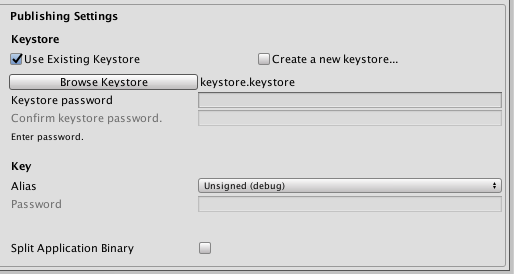
Please, help me to extract it from the Unity depths. p.s. I am on Mac.
Answer by Bunny83 · Sep 26, 2017 at 02:02 PM
Uhm, there is no default "keystore". You have to explicitly create one somewhere when you create your key in the keystore. You have to remember the location where you created it. You said you can publish updates to the store? In that case you have to actually select the keystore by clicking "Browse Keystore". The folder you're in is the folder you stored it. This location can be anywhere on your PC.
You didn't get it :(
I can publish JUST BECAUSE it is embedded in unity somewhere. And the problem is - I don't know where to find it.
If I click "browse keystore" - it moves me to the default folder of my computer, and I LOSE the keystore. It is really strange situation, but that's it - I must solve it.
Answer by gvexplorer · Oct 24, 2017 at 04:54 AM
if you go to the build settings in your project and go to the player preferences, in theory if you are fine building and releasing you probably have the 'use existing keystore' checked. If you look at the path next to the browse button it will tell you where it is. If not, just search your project and hopefully your file was created with a .keystore extension which should be easy to find
Your answer

Follow this Question
Related Questions
Unity android keystore issue 3 Answers
Play Store Question 2 Answers
Android ERROR: Invalid password for key 2 Answers
How to deploy to andriod market 2 Answers
Publishing with android license 2 Answers
