Question is off-topic or not relevant
Rotate Camera with Character (Follow Target)
I have a basic movement script, and it follows as my character moves left, right, up, down.
But I'd like my Character to rotate, and for the Camera to follow around in a circle.
What do I add to my script
Hi. Please don't ask for code.
Quoting the FAQ:
Asking us to fix your code: more than likely, you simply need to get a better understanding of basic program$$anonymous$$g. Having a look at the Scripting tutorials on the Learn page will help you become more familiar with scripting in Unity.
Answer by Abhiroop-Tandon · Mar 31, 2016 at 09:11 AM
Did you try putting the camera as a child object of the player. I think that should do !!
Now my camera rotates, but it doesn't rotate around my Character. It rotates on its own.
I'm reading about Euler Angles and other angles, do I use those?
I had the Follow Target Script on my character still, which maintained the offset. I removed it, and now it rotates. Thank you!!!!!
If I want to maintain the offset I had from before (Y, Z) what do I add
Now as the camera is the child of your player just set the y and z to whatever value that looks good to you and it will be maintained all the time
Can I manually set the offset if I wanted? $$anonymous$$y game will have close to 100 Scenes and I want to stay consistent
Figured it out!!!! LOL its position is relative to my character now.
Answer by phxvyper · Mar 31, 2016 at 07:06 PM
There is a really neat page on the Unify Wiki that is a massive list of different controllers that people have created and uploaded so that others don't have to recreate something that's already been done before. All of those scripts cann be found here.
There are a few MouseOrbit or Camera Orbiting controllers in this list, and if im not mistaken should provide you with the functionality you desire. The one I use is the MouseOrbitImproved script, and thats probably what you want, too.
Follow this Question
Related Questions
Cardboard camera issues 1 Answer
Object Rotate with Camera 2 Answers
Standard Asset Camera Movement Issue 0 Answers
How to set rotation of GvrMain? 1 Answer