Multiple missing dll errors
So for the past few days I've been getting the following errors and the only way to fix them is to reinstall unity and that is becoming a problem...
ispc_texcomp.dll FreeImage.dll OpenRL.dll
C:\Program Files\Unity\Editor\insert one of the errors above is either not designed to run on Windows or it contains an error. Try installing the program again using the original installation media or contact your system admin.
Answer by jWookie · Sep 26, 2017 at 02:33 AM
Also been having this problem, might be a current Unity Version bug
Glad I'm not the only one, my partner is not having any of the errors. $$anonymous$$y soft fix currently is just having a copy of dlls that go corrupt and replacing them when need be, but that is very annoying. Thanks for you feedback
I'm having this problem with many .exe's now, thinking it's a window problem rather than a Unity one. So have you just been making a copy the .dll files when you download a program and drag em in when they corrupt? Right now I can't find a fix, might try that.
That is exactly what I've been doing, except I downgraded to 5.6 unity and haven't had a problem with it yet!
Answer by payini · Oct 01, 2017 at 04:34 PM
I've been having the same problem. When I re-install Unity, it can open Unity no problem. But, if I close and try to re-open it, it will throw the same error.
Answer by hina09 · Nov 22, 2017 at 02:34 PM
I used to have this problem too. I think there are 3 ways to solve
Use the older version
After installing Unity copy all the .dll to an other folder. When the problem happens, copy the broken .dll back to original path
I had only 4GB of RAM before. After adding a 8G RAM, the problem doesn't happen again
Hope this helps!
Answer by meeruTheCoder · Feb 25, 2019 at 02:08 AM
It worked for me if I just opened up Unity on the startup menu :)
Your answer

Follow this Question
Related Questions
UnityEngine.dll error 0x05 0 Answers
How to resolve Supported API test failure in Windows App Certification Kit - Test Results 0 Answers
Error building Player: Extracting referenced dlls failed. 0 Answers
Can you help me with the Unity build error related to DLL? 0 Answers
Activator.CreateInstance Error -- help unity3d error 0 Answers