- Home /
How change sprite animation texture??
I have a sprite sheet character and another one from the same character but with a different color, just a skin.
How can I change the original skin to the another one and keep the animation working?
Answer by VortexStudios · Mar 04, 2017 at 05:02 PM
I never found a solution for this, so I made a plugin... Everyone can get it here :) https://www.assetstore.unity3d.com/en/#!/content/33054
here some free keys ^^
ASV-9JYM-AW4F-3EHJ-CWWD-PG6F,
ASV-KTKF-MTCU-EFGE-PKFD-WRT4
ASV-366N-URX4-E4NE-EYJM-UY3G
ASV-MUFY-X6CE-MTFL-J9FN-AFKF
ASV-EJ7K-M7FL-PQQD-DEV3-R76Y
Answer by retry_entry · Oct 18, 2017 at 10:30 AM
There is a better solution. Use this script - https://github.com/RetryEntry/UnityAnimatorChangeSprite Please give thumbs up, cause I have spent two days searching through useless solutions like one that suggected. If you have 15 gameobjects with 15 sprites in animation chain you will spend up to 225 loops every frame searching for sprites to swap to... With such approach you CAN'T create for instance charactes with different clothes animated by one animator, cause you will spend 12000 loops every second on useless things like searching. With this script you will not spend time... It uses shaders. You can change it as you'l like, Just star please. I have spent two days... :/ This one is FREE.
@retry_entry, Did you write the Custom/SwapTwo shader? It does work beautifully as you said when using the built-in render pipeline and I appreciate you for making it, but I noticed that when I try to use URP, it stops working (i.e., all my sprites turn pink). Any ideas what could be going wrong?
Your answer