- Home /
Unity 5.3.1: Cant open editor window on Windows 10
I got the download assistant but it doesn't work ("SendRequest Error"), so I individually downloaded the necessary components:
32 bit Editor
MonoDevelop-Unity
Standard Assets
Built-in Shaders
Cache Server
Example Project
I even copied the necessary stuff to C:\Users\<user>\AppData\Roaming\Unity\Packages\node_modules to get the window running properly. After all this I thought everything would go well, but whenever I try creating a new project/opening another one, the window just disappears with no other window popping up. The process is still alive in the Task Manager even after a few hours, so I decided to look for some solutions.
I downloaded Xamarin Studio since MD doesn't work due to some missing assemblies:
INFO [2015-12-29 20:30:09Z]: Starting MonoDevelop-Unity 5.9.6
INFO [2015-12-29 20:30:09Z]: Running on Microsoft .NET 4.0.30319.42000
INFO [2015-12-29 20:30:09Z]: Did not find previous version from which to migrate data
INFO [2015-12-29 20:30:09Z]: Found GTK# version 2.12.26
INFO [2015-12-29 20:30:12Z]: Using GTK+ 2.24.22
INFO [2015-12-29 20:30:12Z]: Add-in loaded: MonoDevelop.Core
INFO [2015-12-29 20:30:12Z]: Add-in loaded: MonoDevelop.Ide
System.TypeInitializationException: The type initializer for 'MonoDevelop.Core.Web.ProxyCache' threw an exception. ---> System.Net.Sockets.SocketException: A system call has failed
at System.Net.SafeCloseSocketAndEvent.CreateWSASocketWithEvent(AddressFamily addressFamily, SocketType socketType, ProtocolType protocolType, Boolean autoReset, Boolean signaled)
at System.Net.NetworkAddressChangePolled..ctor()
at System.Net.AutoWebProxyScriptEngine.AutoDetector.Initialize()
at System.Net.AutoWebProxyScriptEngine.AutoDetector.get_CurrentAutoDetector()
at System.Net.AutoWebProxyScriptEngine..ctor(WebProxy proxy, Boolean useRegistry)
at System.Net.WebProxy.UnsafeUpdateFromRegistry()
at System.Net.WebRequest.InternalGetSystemWebProxy()
at System.Net.WebRequest.GetSystemWebProxy()
at MonoDevelop.Core.Web.ProxyCache..cctor() in c:\buildslave\monoDevNGExAddin\monodevelop\main\src\core\MonoDevelop.Core\MonoDevelop.Core.Web\ProxyCache.cs:line 31
--- End of inner exception stack trace ---
at MonoDevelop.Core.Web.ProxyCache..ctor()
at MonoDevelop.Core.WebRequestHelper.Initialize() in c:\buildslave\monoDevNGExAddin\monodevelop\main\src\core\MonoDevelop.Core\MonoDevelop.Core\WebRequestHelper.cs:line 48
at MonoDevelop.Core.Runtime.Initialize(Boolean updateAddinRegistry) in c:\buildslave\monoDevNGExAddin\monodevelop\main\src\core\MonoDevelop.Core\MonoDevelop.Core\Runtime.cs:line 118
Starting MonoDevelop-Unity
ERROR [2015-12-29 20:30:13Z]: MonoDevelop-Unity failed to start. Some of the assemblies required to run MonoDevelop-Unity (for example gtk-sharp)may not be properly installed in the GAC.
System.Net.Sockets.SocketException (0x80004005): A system call has failed
at System.Net.Sockets.Socket..ctor(AddressFamily addressFamily, SocketType socketType, ProtocolType protocolType)
at MonoDevelop.Ide.IdeStartup.Run(MonoDevelopOptions options) in c:\buildslave\monoDevNGExAddin\monodevelop\main\src\core\MonoDevelop.Ide\MonoDevelop.Ide\IdeStartup.cs:line 178
at MonoDevelop.Ide.IdeStartup.Main(String[] args, IdeCustomizer customizer) in c:\buildslave\monoDevNGExAddin\monodevelop\main\src\core\MonoDevelop.Ide\MonoDevelop.Ide\IdeStartup.cs:line 658
Nothing changed in Unity, and Xamarin doesn't open on its own.
Later on I found the *.ini file the download assistant was looking for (Unity-5.3.1f1-win.ini; it was searching in files.unity3d.com but I found it in netstorage.unity3d.com), so I downloaded the installers for the Documentation, Web Player, VS Community 2015, VS Tools for Unity, and the Windows & Android Build Support.
I'm running 64-bit Win 10 Home, Intel Core i7-3610QM CPU @ 2.30GHz 2.30GHz, with 8GB of RAM
Is there anything else I should be doing?
Edit: if it helps, I don't have MD, Xamarin, nor VS 2015 installed right now. Does unity need those to actually run?
Edit: the "project window" I'm referring to is the editor window. It doesn't appear at all, and I have no way to access any settings or such from any of the windows as I see no menu bar whatsoever.
Answer by ZakkkkAttackkkk · Jan 10, 2016 at 07:21 AM
Found the answer, it was a node.js problem. Found the solution here: http://stackoverflow.com/questions/30107597/node-js-10107-a-system-call-has-failed
Your answer