Problem at building apk
Well, recently I did the "2D Roguelike" Unity tutorial and everything went fine, but when I try to build the apk I got problems, I install the JDK and SDK, I use the 2.3.0.1 build- tools and I have this problem: Is my first time creating APK and I already ready other post and nothing work for me
CommandInvokationFailure: Failed to re-package resources. C:\Users\danie\AppData\Local\Android\Sdk\build-tools\23.0.1\aapt.exe package --auto-add-overlay -v -f -m -J "gen" -M "AndroidManifest.xml" -S "res" -I "C:\Users\danie\AppData\Local\Android\Sdk\platforms\android-26\android.jar" -F bin/resources.ap_
stderr[ ERROR: Unable to open class file gen\con\papas\roguelike\R.java: No such file or directory ] stdout[ Configurations: (default) v14 v21 ldpi-v4 mdpi-v4 hdpi-v4 xhdpi-v4 xxhdpi-v4 xxxhdpi-v4
Files: drawable\app_banner.png Src: (xhdpi-v4) res\drawable-xhdpi\app_banner.png drawable\app_icon.png Src: (ldpi-v4) res\drawable-ldpi\app_icon.png Src: (mdpi-v4) res\drawable-mdpi\app_icon.png Src: (hdpi-v4) res\drawable-hdpi\app_icon.png Src: (xhdpi-v4) res\drawable-xhdpi\app_icon.png Src: (xxhdpi-v4) res\drawable-xxhdpi\app_icon.png Src: (xxxhdpi-v4) res\drawable-xxxhdpi\app_icon.png values\strings.xml Src: () res\values\strings.xml values\styles.xml Src: () res\values\styles.xml Src: (v14) res\values-v14\styles.xml Src: (v21) res\values-v21\styles.xml AndroidManifest.xml Src: () AndroidManifest.xml
Resource Dirs: Type drawable drawable\app_banner.png Src: (xhdpi-v4) res\drawable-xhdpi\app_banner.png drawable\app_icon.png Src: (ldpi-v4) res\drawable-ldpi\app_icon.png Src: (mdpi-v4) res\drawable-mdpi\app_icon.png Src: (hdpi-v4) res\drawable-hdpi\app_icon.png Src: (xhdpi-v4) res\drawable-xhdpi\app_icon.png Src: (xxhdpi-v4) res\drawable-xxhdpi\app_icon.png Src: (xxxhdpi-v4) res\drawable-xxxhdpi\app_icon.png Type values values\strings.xml Src: () res\values\strings.xml values\styles.xml Src: () res\values\styles.xml Src: (v14) res\values-v14\styles.xml Src: (v21) res\values-v21\styles.xml Including resources from package: C:\Users\danie\AppData\Local\Android\Sdk\platforms\android-26\android.jar applyFileOverlay for drawable applyFileOverlay for layout applyFileOverlay for anim applyFileOverlay for animator applyFileOverlay for interpolator applyFileOverlay for transition applyFileOverlay for xml applyFileOverlay for raw applyFileOverlay for color applyFileOverlay for menu applyFileOverlay for mipmap Processing image: res\drawable-xhdpi\app_banner.png Processing image: res\drawable-ldpi\app_icon.png (processed image res\drawable-ldpi\app_icon.png: 94% size of source) Processing image: res\drawable-mdpi\app_icon.png Processing image: res\drawable-hdpi\app_icon.png Processing image: res\drawable-xhdpi\app_icon.png (processed image res\drawable-mdpi\app_icon.png: 59% size of source) Processing image: res\drawable-xxhdpi\app_icon.png (processed image res\drawable-hdpi\app_icon.png: 58% size of source) Processing image: res\drawable-xxxhdpi\app_icon.png (processed image res\drawable-xhdpi\app_icon.png: 60% size of source) (processed image res\drawable-xxhdpi\app_icon.png: 63% size of source) (processed image res\drawable-xhdpi\app_banner.png: 93% size of source) (processed image res\drawable-xxxhdpi\app_icon.png: 68% size of source) (new resource id app_banner from xhdpi-v4\drawable\app_banner.png #generated) (new resource id app_icon from ldpi-v4\drawable\app_icon.png #generated) (new resource id app_icon from mdpi-v4\drawable\app_icon.png #generated) (new resource id app_icon from hdpi-v4\drawable\app_icon.png #generated) (new resource id app_icon from xhdpi-v4\drawable\app_icon.png #generated) (new resource id app_icon from xxhdpi-v4\drawable\app_icon.png #generated) (new resource id app_icon from xxxhdpi-v4\drawable\app_icon.png #generated) ] exit code: 1 UnityEditor.Android.Command.Run (System.Diagnostics.ProcessStartInfo psi, UnityEditor.Android.WaitingForProcessToExit waitingForProcessToExit, System.String errorMsg) UnityEditor.Android.PostProcessor.Tasks.TasksCommon.Exec (System.String command, System.String args, System.String workingdir, System.String errorMsg, Int32 retriesOnFailure) UnityEditor.HostView:OnGUI()
Answer by TheSOULDev · Sep 25, 2017 at 03:14 PM
You completely ignored what the log told you. Your imported project is missing some files, like R.java.
Your answer