- Home /
How to change scaling unity?
I am making car game and I drew a track with gimp. It looks good on gimp but when I drag it to unity on the cube it's become a blur. Bellow is before and after picture. So I have a cube in unity which is track. When I add that cube sprite this happen.
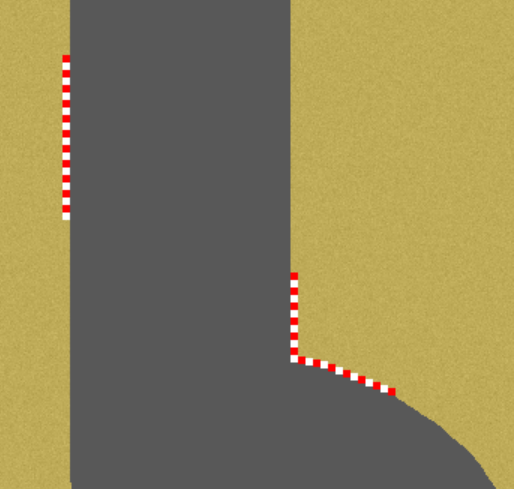
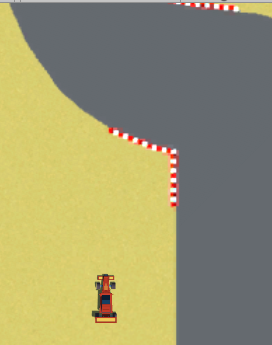
It looks like a compression problem. The picture is saved as a png, which is good, but unity also compresses images when it imports them. To stop this try turning off compression in the Import Settings of the image.(Click on the image in the project panel, and set the compression to none)
Your answer

Follow this Question
Related Questions
How to 9-Slice a 2D Sprite without Plugins? 2 Answers
Scaling problem with image on buttons. 1 Answer
Blur and stroke effect on a Sprite 1 Answer
Getting my background to scale in a predictable way 0 Answers
Scale Sprites Smoothly - problem 0 Answers
