Blender to Unity: diffuse color changes
I'm sorry if this topic sounds like something that has been answered many times before, but I haven't actually found the answer to this specific problem.
So here's the thing: when I set the diffuse color in the default material in Blender and import it to Unity, the Diffuse (or more correctly the Albedo) color doesn't have the same value anymore! It doesn't matter if the model is UV mapped or not, has textures or not, or in which direction the normals are facing, it is in fact a different RGB value.
Check this screenshot to see what I mean.
One material, two Hex values.
I'm using the default materials in Blender, so no Cycles or nodes and I have tried using different diffuse shader models like Fresnel and Lambert or settings like I've tried exporting as FBX or using the original Blender file, all with the same results.
I've checked the Unity documentation (which doesn't even mention importing materials from Blender) and searched online, but I just can't seem to get this right.
Can anybody tell me what the heck is going on? Am I missing something blatant? Is this some sort of weird gamma correction conversion? It feels like such a basic use case, it might as well be that I'm just too thick.
Any help on this would be very much appreciated! Thanks!
I am having the exact same problem. Would you let me know if you found a workaround since posting this question?
Answer by Rostiger · Dec 02, 2015 at 07:56 PM
Oh, darn, it just dawned on me. This has to do with the new physically based shaders in Unity, doesn't it? The emission color defaults to black which influences the Albedo color. I suppose there is no way to default to the legacy diffuse shader on importing models from Blender, right? Does anyone know of a work around for this? Except for adjusting all the colors of all the materials manually, I mean.
Your answer

Follow this Question
Related Questions
wierd black spots/shadows on mesh from blender to unity 0 Answers
A public list of color in shader. 0 Answers
Character Creator 2 0 Answers
Sprite Deform Diffuse Shader 0 Answers
Sprites/Cutout Shader ? 0 Answers