Rotating game object based on mouse drag direction position
Hi, I'm looking to rotate a character controller along its x and z axes based on the initial mouse position and the dragged position thereafter. Basically, anywhere on the screen the user should be able to click and move it's mouse (while holding the click button down) and the game object would need to smoothly rotate in the direction the user is dragging to. Note that I am using an orthographic camera that’s set up to follow the char controller but that shouldn’t matter too much, I suppose.
Here's an illustration of this behavior I'm describing: 
I have tried a bunch of things but don't seem to be getting exactly what I'm after. Here are some things I have played around with.
For instance, using the following code I'm able to have the character controller rotate based on the cursor's position in relation to the game object (aka follow the cursor approach – credits to an answer I found on this forum):
void MoveTowardsMouse()
{
// Generate a plane that intersects the transform's position with an upwards normal.
Plane playerPlane = new Plane(Vector3.up, transform.position);
// Generate a ray from the cursor position
Ray ray = Camera.main.ScreenPointToRay(Input.mousePosition);
// Determine the point where the cursor ray intersects the plane.
// This will be the point that the object must look towards to be looking at the mouse.
// Raycasting to a Plane object only gives us a distance, so we'll have to take the distance,
// then find the point along that ray that meets that distance. This will be the point
// to look at.
float hitdist = 0.0f;
// If the ray is parallel to the plane, Raycast will return false.
if (playerPlane.Raycast(ray, out hitdist))
{
// Get the point along the ray that hits the calculated distance.
Vector3 targetPoint = ray.GetPoint(hitdist);
// Determine the target rotation. This is the rotation if the transform looks at the target point.
targetRotation = Quaternion.LookRotation(targetPoint - transform.position);
// Smoothly rotate towards the target point.
transform.rotation = Quaternion.Slerp(transform.rotation, targetRotation, rotationSpeed * Time.deltaTime);
}
}
I've also tried calculating the rotation angle based on the diff of the x and y axes of the cursor's movement in relation to it's initial position and then applying the rotation to the game object based on that, but I don't think I'm doing my math right as the rotation angle doesn't exactly match up to the behavior I'm describing.
if (Input.GetMouseButtonDown(0))
{
initialPosition = Input.mousePosition;
}
if (Input.GetMouseButton(0))
{
Vector2 v = Input.mousePosition - initialPosition;
float angleRadians = Mathf.Atan2(v.y, v.x);
float degree = angleRadians * Mathf.Rad2Deg;
if (degree < 0) { degree += 360; }
targetRotation = Quaternion.AngleAxis(degree, Vector3.up);
transform.rotation = Quaternion.Slerp(transform.rotation, targetRotation, rotationSpeed * Time.deltaTime);
}
Any nudge in the right direction would be much appreciated as I'm just getting started with learning Unity (and C# for that matter). Thanks :)
Your answer

Follow this Question
Related Questions
try to rotate a character controller when translating on z only 0 Answers
How can I fix rotation of Z axis to 0? 0 Answers
Draw a ray from a gamobject and keep direction of the ray relative to the gameobjects rotation. 1 Answer
Rotate an objects quaternion to another quaternion at a set speed 0 Answers