diffuse shaders cause occasional vertical lines in 2d maps
.
I've been using tiled and tiled2unity to design and import my maps into Unity with no problem, as long as I stick to the default tiled2Unity shader or the sprites>default shader. However, I've been trying to implement lighting into the project and thus have to change the shaders to some form of diffuse. When I change the tiled maps shaders from anything other than the two mentioned above, I get these vertical lines between tiles. I took a screenshot of the problem and have linked it to this page. The problem is especially obvious when the camera moves. I tried sprites>diffuse, standard, and mobiles variants, all with the same vertical lines appearing. But when I turn it back to sprites>default or tiled2Unity>default, the problem disappears entirely (as long as I have pixel snap enabled). What is happening? I've scoured the internet and haven't found any solutions.
Your answer