- Home /
Moving assets from one project to the next
I've been trying to move a prefab asset - an animated figure with a script attached - from one project to another, but it comes out invisible because the imported version doesn't have a visible mesh showing up even in the inspector, although the individual animation components do show a visible mesh. I.e., when I click on the figure's entry in the Project window to display it in the Inspector, there isn't any 3D representation of the figure at the bottom, as there had been in the original project. If I drag the prefab into the scene, it's invisible there as well.
I've tried every method of importing that I can find - exporting the assets as a Unity package and then importing them into the other project; manually copying all the necessary files, etc. Nothing works.
I also get several warnings on the FBX animation files when they are imported: "Unsupported infinity mode (2) is used for PreExtrapolation. Only kClampForever (i.e. KFCURVE_EXTRAPOLATION_CONST) is supported." and the related warning: "Unsupported infinity mode (4) is used for PostExtrapolation." I don't know whether these warnings are related to the invisible figure problem or not. The animations worked fine in the other project, so they must be compatible with Unity.
There were also problems with the animation sequences being left out after importing, although I manually restored these in the inspector one by one.
Does anyone know why the figure is invisible? I've been beating my head against the wall for a good deal of time over this.
Answer by Eric5h5 · Jul 01, 2014 at 12:45 AM
Exporting as a Unitypackage is correct; make sure you're including everything necessary when you export.
I think I included everything in the export. Why wouldn't a Preview (the small 3D rotatable mesh at the bottom) show up in the Inspector? All the other assets in the project have a preview, and this asset had one in the other project. I assume it has something to do with the same problem which led the animation sequences to be left out in the animation list, but restoring them manually didn't restore the 3D preview.
I.e., the lack of a preview seems to be part of the same problem causing the figure to be invisible when I bring the prefab into the scene, so I'm wondering what would cause that.
Your answer

Follow this Question
Related Questions
Can't add components to imported FBX 1 Answer
Why do my animations keep resetting my prefabs position? 1 Answer
Updating a prefab fbx or animation while using version-control is broken 4 Answers
Exporting animations from fbx files....or something like that 2 Answers
A Prefab with animation.Play doesnt work 0 Answers