- Home /
Help improving performance
My laptop has 2gb on ram and intel I3 2.4 GHZ, also 64 bit operating system running windows 7. I'm working on a multiplayer game and whenever i build the game and start the match my graphic controller starts going on and off and then suddenly my laptop will crash and restart(note: i'm also running the game in Unity itself so i can test the multiplayer feature with myself)
So basically what i want to know if there is anything i can do to improve my performance on my laptop so i can finish this game. it doesn't matter if i need to lower the game quality itself as long as i can working on the coding side, i'll raise the quality later.
Also:
I can't afford a new pc at the moment
I'm using the classic theme, so all of those fancy stuff are disabled.
I've already tried when building the game to set the quality to fastest
My graphic controller has already been updated to the latest version
I'm fairly new to Unity
Answer by Graham-Dunnett · Jun 07, 2013 at 02:29 PM
If your laptop crashes and restarts, that can only be a driver problem. There is no way that Unity (or any other application) can crash your machine like that. Maybe as an experiment, simplify the level, perhaps by making textures smaller. I'm guessing that your machine crashes because the graphics driver has run out of memory in a weird way.
I'm 100% sure my driver is updated -_-'. I've checked for the latest version on Dell and yes i did download the correct driver and all.
Answer by JonattanD · Jun 07, 2013 at 09:22 PM
I figured out the problem, i was testing the game using x86 instead of x86_64 bit.
Your answer

Follow this Question
Related Questions
Thread Crash UnityGfxDeviceWorker on MacOS 0 Answers
i need a new gpu 0 Answers
Unity crashing after changing scene to "render paths" 0 Answers
CPU light build works well, GPU light build crashes every time 0 Answers
Unity5 Android GPU Crash 2 Answers