Basic Walk -> Idle transition stops when multiplier is empty
I'm using the latest Unity (2.5.0f3) but had similar issue in last 5.1 version too.
I've attempted to follow a few tutorial videos for animation states but they seem to gloss over the settings of the transitions.
I'm using root motion and have set the "walking" state to be triggered when walkSpeed parameter is > 0.1. This works fine.
I also want the speed to be variable, so ticked the multiplier in the Walking state. This works, slowing the animation/movement with my analogue input.
However when I let go of the controls (parameter walkSpeed goes to 0) I want the Walking->Idle transition to play immediately.
What happens is the very start of the transition occurs, but then stops, I suppose it is because the "Walking" state is now set to multiplier of 0.
Assuming that is correct, is there a way to force a transition to play? Or do I have to use an intermediate state? (I have tried that but unsure how to set it up.
I also tried setting my Walking->Idle transition to be "fixed time" = 1 but that causes my model to disappear and lots of errors
State Setup: 
Walking state config: 
Walking->Idle config: 
Example vid: link text
Edit: Model is from MakeHuman with a slightly modified Rig in Blender. Animations are from Blender.
Any help is really appreciated!
Answer by MartinLyne · Sep 09, 2015 at 03:15 PM
I think I was going about this wrongly, they look like states in the videos, but they are actually blend trees. Hell of a thing to just skip over!
I used these tutorials to get it working:
http://mecwarriors.com/2014/01/29/blend-trees-1-d-blending/
The character parts of this series too: https://www.youtube.com/watch?v=zy9E-w4QM2o∈dex=5&list=PLKFvhfT4QOqlEReJ2lSZJk_APVq5sxZ-x
Your answer