- Home /
Unity UWP build open only a white screen
Hello guys, I'm starting to move a project to UWP and it simple wont work... The project compile without errors but when I open the project it simple show a White screen, nothing more, not even a message of "Stop working".
I have tried everthing that I know, the same thing is happening with a empty project.
Unity 2017.1.1 SDK 10.0.15063.468 Visual Studio Professional 2017 15.3.5
If someone knows something, pls.....
Answer by JurrienB · Oct 23, 2017 at 09:53 AM
have exactly the same problem. When I try to test with the simulator I get a black screen and a popup window with "starting the simulator". Maybe this extra information can help someone to solve this problem?
I have solved my problems. I have installed version 2017.2.0f3. I am building with scripting backend .NET with the settings mentioned in the last message . This time I have used build and run. I had not expected that this would work , since it was a build for UWP that needed further processing. In this way I found out that one of my projects could not be built successfully in visual studio because of a warning in Unity that caused that Unity did not produce a number of dll's. (and I have seen a number of questions about missing dll's in this forum).
Thank you @robackTHOF
Answer by robackTHOF · Oct 23, 2017 at 10:36 AM
I found this solution useful - helped adding Desktop/C++ tool to Visual Studio
adding the Desktop/C++tool didn't change anything. I also did not expect a change because there were no errors or warnings reported during building.
I did not have any errors either. Just white screen. Now it's gone. Which SD$$anonymous$$ version are you using? I'm using 10.0.16299.0
I managed to build for target version 10.0.16299.0 and then I got his error: Severity Code Description Project File Line Suppression State Error DEP3321: To deploy this application, your deployment target should be running Windows Universal Runtime version 10.0.16299.0 or higher. You currently are running version 10.0.15063.674. Please update your OS, or change your deployment target to a device with the appropriate version. App3
So, it seems that I have to update my OS. That might take some time.
I found out that I still had to install windows developer updates. This took a long time but did not solve the problem. In order to get an OS windows build version 10.0.16299 , it seems that I have to install Windows 10 pro. Is that correct?
I am running Windows 10 Home (version 1709, build 16299.19), Virtual Studio 2017 (version 15.4.0) and I have two versions of Unity (2017.1.0p5 and 2017.2.0b2). With this configuration I have done a lot of testing with different projects. I have created builds from Unity to the Universal Windows Platform, XA$$anonymous$$L and 10.0.16299.0, using player settings: .Net 3.5 and scripting backend .NET (not IL2CPP). In Virtual studio I have created builds fro $$anonymous$$ and max target Windows fall creators update 16299. I could produce successful builds for X64, but all showing just white screens.
So the difference in our configurations ses to be the Unity version and the use of IL2CPP. Which one will do the trick?
Your answer

Follow this Question
Related Questions
Distribute terrain in zones 3 Answers
I making a game for windows 8 1 Answer
Extra files after building? 0 Answers
Why does running my build in fullscreen produce framerate lag? 1 Answer