- Home /
Unity Fatal Error with vuforia Imagetarget
When I triying to put into the scene a prefab "Imagetarget" from the vuforia's SDK for unity, just crashes and shows me this error. 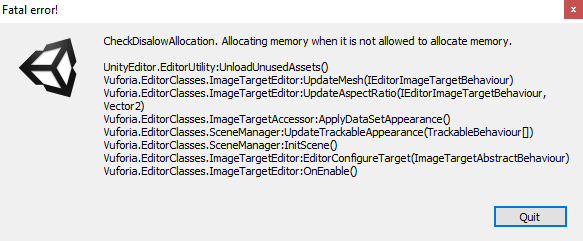
Do all of your work in 64x version of Unity, then when you're finished, open the project in 32x unity and build it the project using 32x Unity. This is the only way I've managed to avoid this message.
Answer by JonasLuz · Feb 02, 2016 at 05:31 PM
Hi, @maryhethscabrera.
I faced the same problem today with a project that has worked before. I then remembered I updated the Unity editor last week. Downgrade made, my project is working again.
So, it seems to me that 5.3.1 is currently the most recent Vuforia-compatible editor version. I downloaded it again from the archive (https://unity3d.com/pt/get-unity/download/archive) and installed it in a completely different folder, so I can keep both Unity versions.
Hope this helps you too.
I ran into that problem as well. This bug was also posted to Vuforia and they recommend to use version 5.3.1p3 patch release, cause all other version starting from 5.3.1p4 are not compatible at the moment.
Answer by antx · Feb 02, 2016 at 03:28 PM
You should head over to the vuforia forum and post this there since this is vuforia specific.
Your answer

Follow this Question
Related Questions
Cloud recognition in Vuforia 0 Answers
My object doesn't appear in Eyewear with vuforia 0 Answers
Get drawn part of texture from the camera and check color 0 Answers
How to create lock on UI element when trackable detected? 1 Answer
Unity and Vuforia 1 Answer