- Home /
Sprites are stretched after packing with sprite packer
I am using Unity 5.1.0 Personal edition. I am seeing some artifacts after packing my sprites using Unity's Sprite Packer. Here are two screenshots that show the artifacts in my sprites. Lot of space is being wasted in the atlas and more sprites can be packed in the remaining space. Let me know if anyone else is experiencing this issue and has a solution for it. Thanks in advance for all the help.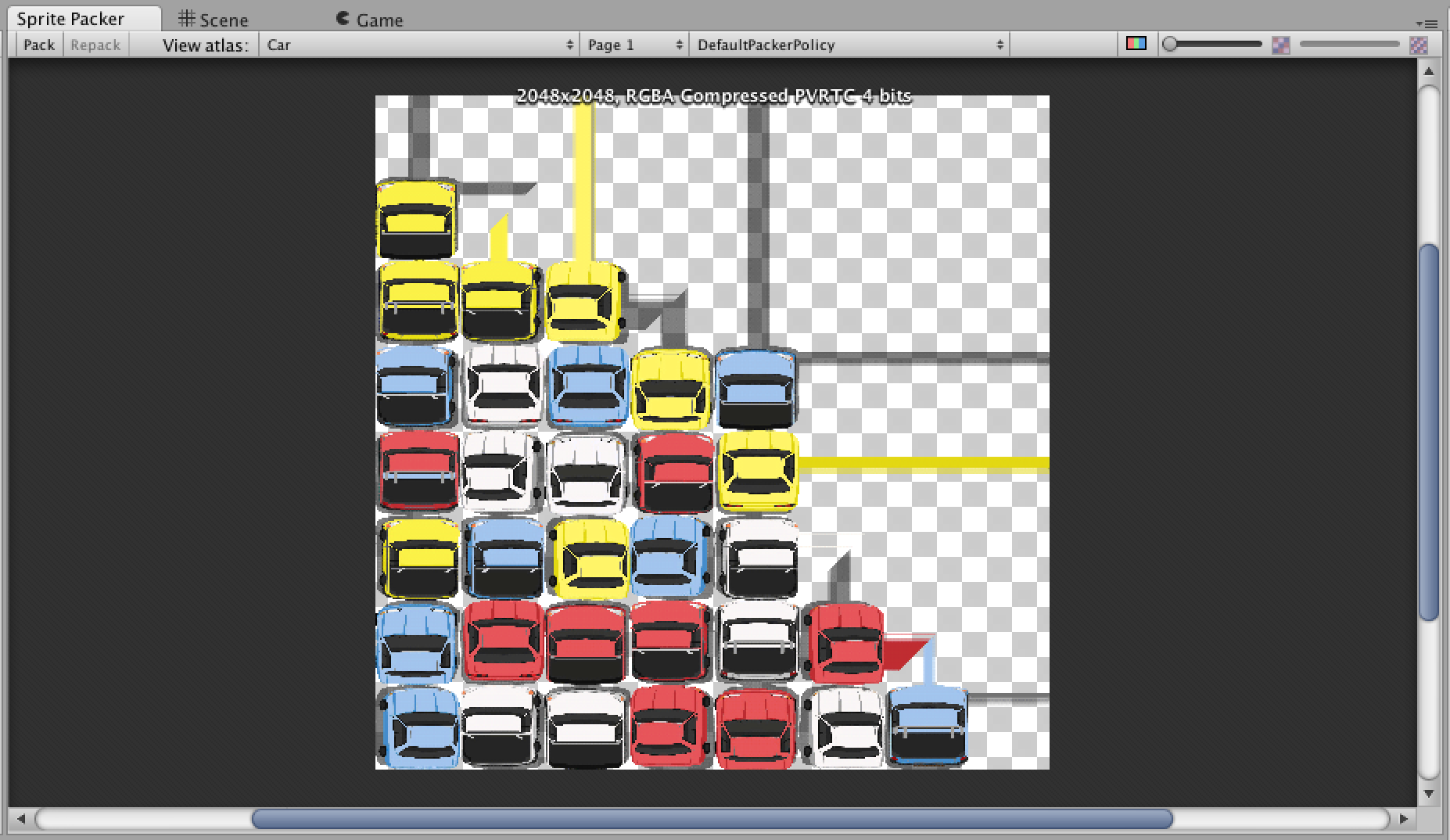
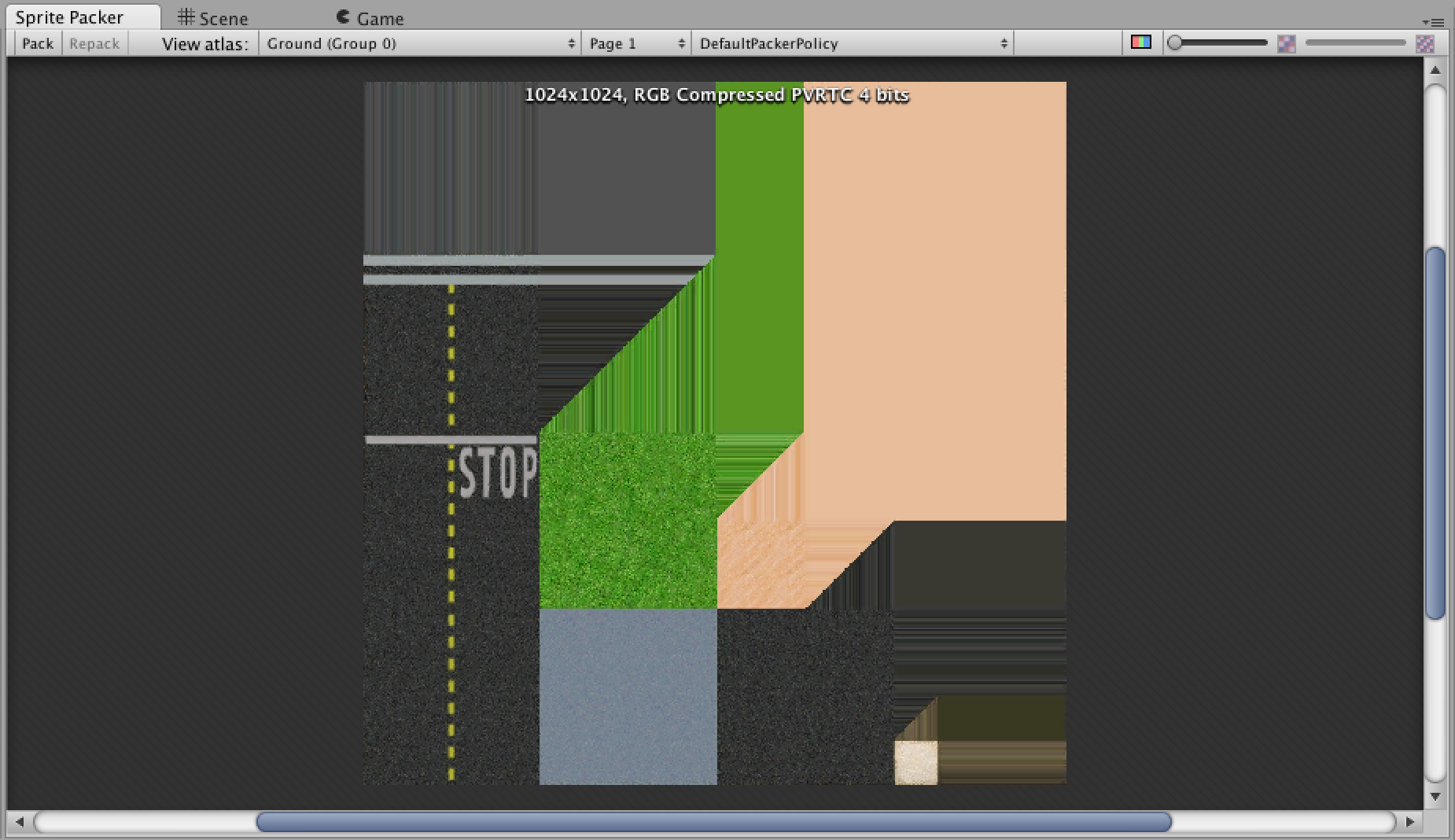
Anyone else seeing this issue with unity sprite packer?
I am having the same problem, is this a problem with the sprite file type. I am using PNGs. Please halp! Or if anybody has an alternative to the spritepacker.
Hello,
I'm also facing the same problem, but it didn't effect my games ( or sprites I'm using), I'm assu$$anonymous$$g the same with you guys. If you are thinking that the empty space is wasting then tag more sprites so they should also come in this sprite sheet .. OR Can you please tell that How it is effecting you game ? :)
Thanks
@itsharshdeep the only way its affecting my game is in the number of batch calls. I guess I will have to group more things a bit intelligently to bring them down. Will try that and send out an update here. Thanks for your suggestion.
Answer by PostleService · May 14, 2021 at 11:59 AM
Same issue in Unity 2019.4.19f1. png, filter mode Point, Format Automatic.
I believe I figured it out. I was importing a Multiple Sprite into the atlas. But instead of slicing by grid size - I sliced Automatically. As soon as I sliced by grid size (effectively keeping all sprites to the same size - the artifacts disappeared. Some threads on FB also point to Wrap Mode set to Clamp as a potential source of glitching.
Your answer

Follow this Question
Related Questions
iOS 2d game some sprites artifatcs on edges 1 Answer
Sprite packer best practices 0 Answers
Accessing Sprite mesh from editor script 1 Answer
Unity 2018.2.[1,2]f1 - Introduced artifacts to UI sprites at runtime 2 Answers
UI atlas icon artefact 0 Answers
