- Home /
Using SteamVR_Behaviour_Skeleton to blend between poses without SteamVR active (i.e. SDK set to None)
I'm trying to use SteamVR_Behaviour_Skeleton.BlendToPoser to blend to hand poses with SteamVR_Skeleton_Poser, while SteamVR is disabled. It says in the docs here that it is possible to use SteamVR_Behaviour_Skeleton independently of SteamVR to blend hand poses.
I made a simple test scene with the vr_glove_right prefab from SteamVR, and a couple of posers (SteamVR_Skeleton_Poser) and a test script to blend the skeleton between the poses - without a SteamVR camera rig in the scene or any input from controllers.
It works when SteamVR is initialized only - i.e. OpenVR is at the top of the VR SDK list. The hand can blend between different poses with hand.skeleton.BlendToPoser(poser, 1f);
However if I place None at the top of SDK list, the skeleton does not blend at all. No errors except a warning saying SteamVR is not initialized. I thought it could be used outside of SteamVR.
Can anyone advise how this is achieved?
Thanks!
Answer by abuklea · May 19, 2020 at 01:58 AM
Replying to my own question based on a response I received on Reddit.
The docs say it can be used independently of SteamVR Interaction System specifically, however it is still reliant on the Steam input devices. It may be worth looking in the class PoseBlendingBehaviour. The Update method is checking button/trigger states for the hard-coded input device (LeftHand or RightHand).
Your answer

Follow this Question
Related Questions
Haptics/Vibrations only with OpenVr 1 Answer
SteamVR 1.2.0 - only first two connected controllers give button input 0 Answers
Change menu graphic material based on which controller type is being used in Steam VR. 0 Answers
[Solved] SteamVR - Replacing the Vive controller texture/model IN Unity? 1 Answer