- Home /
Sprite Editor not slicing correctly
I put the spritesheet into the sprite editor and I set it to 1 row 24 column Overall the sprite seems to drag slightly to the right side On frame 19 I see part of frame 18
Taking the same spritesheet and putting it into piskel it works the way I expect it: http://piskel-imgstore-b.appspot.com/img/f6452ac5-64d2-11e7-8e12-dd6ed54ef398.gif
This is the spritesheet in question: https://drive.google.com/file/d/0B1imG20V2bW_TnFfeDY5OXh0SnM/view?usp=sharing
How do I get Unity to slice the frames such that the animation appears as it does on piskel?
Answer by webcam · Jul 10, 2017 at 08:18 PM
This means one of your frames is overlapping the width set when Unity cuts your sprite 24 times. You'll probably have to fix the sprite. Your other options are to find the width that works for your sprite sheet and slice by cell size or just auto it and see how it turns out, might be fine.
Your answer

Follow this Question
Related Questions
Unity Sprite Editor Error 0 Answers
SpriteManager 2 1 Answer
How to do you import Spriter animations into Unity? 1 Answer
sprite animation not playings 0 Answers
How to animate a sprite mask? 0 Answers