- Home /
Asset Server Team and project management Unity Pro
As far as I understand the Asset Server Docs, each distinct project should be assigned its own project name within the Asset Server and when the users connect to that project, the Assets for that project are then available and managed from the central remote Asset Server:
1) After connecting to the Asset Server project, how does one then load a scene from those files?
2) I have two projects but when I connect to one, I am seeing the assets of the other project. As I am hosting the Asset Server I am connecting as localhost.
3) Have I misunderstood the Asset Server, what I was believing should happen is that all project files including scenes would be saved in the asset server so however the scene had been changed by other team members it would be loadable as such after other team members synchronized changes?
Much thanks
btw I should add I am working on Mac OS X Lion.
Please don't use answers as comments - either edit your question or hit the "add new comment" button hidden on the right of the screen. Don't worry, everyone does it first time. I've edited your question and added your clarification...
thanks $$anonymous$$ike - sorry, new interface for me.
Answer by Wolfram · Jun 16, 2012 at 01:32 PM
You will need one local Unity project for each Asset Server project, mixing them or switching between them is not a good idea.
The Asset Server is merely a repository with a history function. To actually work with assets stored in there, you have to copy them to your local project (the "Update" will do that), and when you made any local changes, you have to let the Asset Server know about these changes (the "Commit" will do that).
So when working on a project, you always have a local "working copy", where you can do any changes you like. Unity will keep track of these changes, and once you commit them, the other team members can download them into their working copys using "Update.
Answer by fisionchips · Jun 16, 2012 at 01:39 PM
Thank you Wolfram, So my Assets folder is my local folder for the Unity engine and another folder is specified as the repository folder?
I understand that all assets should be kept within the Assets folder in order to maintain the meta data so the Assets folder should have sub-folders for the projects?
Please don't post comments/questions as answers, there is a "add new comment" button for that.
There is no "repository folder". The Asset server is a database, which usually runs on a separate computer, not your local machine. Also, the stuff in the database cannot be accessed directly, only via the Asset Server windo from within Unity.
The "Assets" folder, on the other hand, is just the "master" folder of each local Unity project you have on your computer, it has nothing to do with the Asset Server. Every assets of your projects have to be somewhere in it, usually in several sub-folders. But each of your local Unity projects will have its own "Assets" folder, and different Unity projects don't know about each other.
Your answer

Follow this Question
Related Questions
How to share project settings on asset server? 1 Answer
Remote access of Unity Asset Server? 3 Answers
Can't find Monobehaviours in Asset Folder when using ObjectPicker 0 Answers
Multiple object Selection in project view: Unity shows wrong type 0 Answers
Is it possible to merge 2 different projects from different computers? 0 Answers