- Home /
Camera not following Player
Alright so im about ten min into this new app and already am totally stumped on something so stupid. Im making a 2D platformer (literally copying over an old app and editing it) where i want the Main Camera to follow the Player as the Player walks / jumps in any direction. In my last app, the only thing I had to do is take the Main Camera and make it a Child of my Player. That was it, it followed him around everywhere it went and it was perfect. Now, with my Main Camera a parent of the same exact player, it doesnt even show him in the Camera Preview. The Camera Preview is just the background image of my game, doesnt show the player, the trees or any of the platforms in the Camera View! Its almost like my Background Image is the furthest back layer, then its my camera on the next layer and then all my other stuff is in front of the camera. Its been like this from as soon I started the project and I dont know whats wrong cause it never took any editing the first time!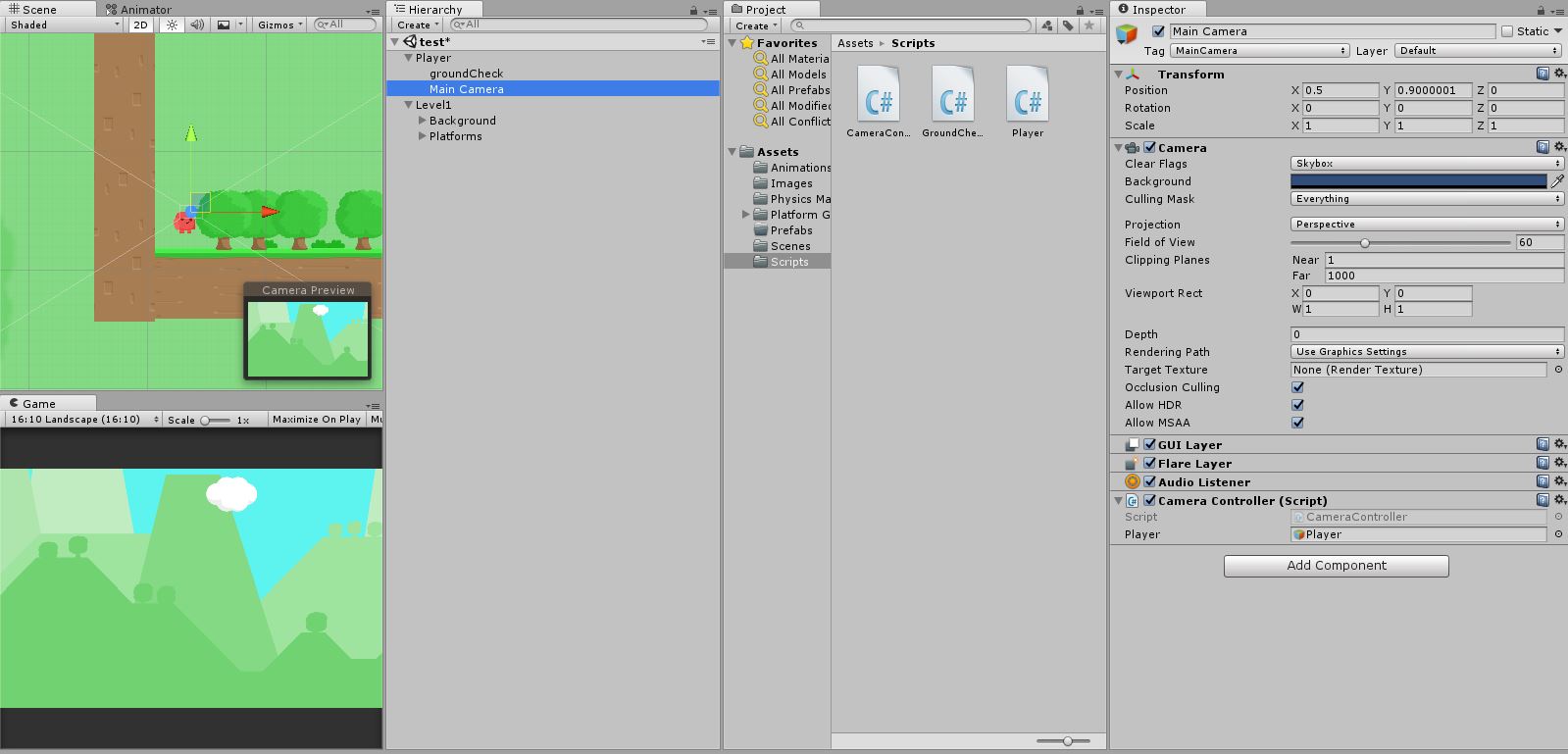
Answer by NorthStar79 · Sep 19, 2017 at 02:45 PM
change camera projection to orthographic , adjust its size , and you may want to change Camera transfom z position to -1 .
good luck. if its helps please upvote, and accept. this way anyone else who look for same question may found this.
Thank you! As soon as I changed the z index to -1 it worked. Thought I did that already! Youre the bomb!
Your answer