- Home /
How to specify the rotation angle in degrees, in the inspector?
Rotation of the GameObject is shown in inspector as a Quaternion..

How i can change rotation in degrees? As shown in Unity help here

Note: Rotation - Rotation of the Transform around the X, Y, and Z axes, measured in degrees.
Sorry for my english :)
I found answer of my queshens - http://answers.unity3d.com/questions/547905/inspector-window-transform-component-showing-only.html
Answer by Anardhell · Sep 05, 2015 at 01:05 AM
Yea, debug mode in inspector creates this problem, but in this case the problem was different.
I found answer for my queshens - http://answers.unity3d.com/questions/547905/inspector-window-transform-component-showing-only.html
Answer by BMayne · Sep 04, 2015 at 03:00 PM
Hey there,
There are two possible reasons to why your inspector does look like the one on the docs.
1) You are in debug mode (it's missing Local ID in file so I don't think it's this). 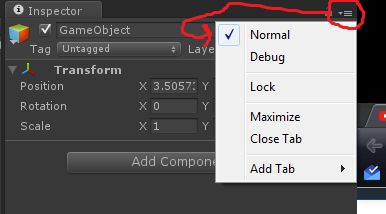
2) You have a custom inspector that is redrawing the Transform component. Search your project for [CustomEditor(typoe(Transform))]. You should remove this if you don't want it.
Cheers,
Your answer

