- Home /
Question by
Platoon666 · Nov 21, 2016 at 07:19 AM ·
cameramovementthird person controllerbased
Third Person Control Based on Current Camera
Hi, I'm creating Third Person game with multiple switching cameras. I'm using the default Third Person Control asset provided with Unity, and it comes with a script that aligns the movement to the camera.
The problem is, this script only seems to align with the "Main Camera" tagged camera. My game has multiple cameras with their own tag (Camera), and I need to switch the controls based on the current active camera's direction. I briefly modified the script to substitute "main" with "current", so the movement could be based around the current active camera instead, but it doesn't seem to work.
Could someone explain what am I missing here? Thanks!
using System;
using UnityEngine;
using UnityStandardAssets.CrossPlatformInput;
namespace UnityStandardAssets.Characters.ThirdPerson
{
[RequireComponent(typeof (ThirdPersonCharacter))]
public class ThirdPersonUserControlCamera : MonoBehaviour
{
private ThirdPersonCharacter m_Character; // A reference to the ThirdPersonCharacter on the object
private Transform m_Cam; // A reference to the main camera in the scenes transform
private Vector3 m_CamForward; // The current forward direction of the camera
private Vector3 m_Move;
private bool m_Jump; // the world-relative desired move direction, calculated from the camForward and user input.
private void Start()
{
// get the transform of the main camera
if (Camera.current != null) // changed from Camera.main to Camera.current
{
m_Cam = Camera.current.transform; // changed from Camera.main to Camera.current
}
else
{
Debug.LogWarning(
"Warning: no main camera found. Third person character needs a Camera tagged \"MainCamera\", for camera-relative controls.", gameObject);
// we use self-relative controls in this case, which probably isn't what the user wants, but hey, we warned them!
}
// get the third person character ( this should never be null due to require component )
m_Character = GetComponent<ThirdPersonCharacter>();
}
private void Update()
{
if (!m_Jump)
{
m_Jump = CrossPlatformInputManager.GetButtonDown("Jump");
}
}
// Fixed update is called in sync with physics
private void FixedUpdate()
{
// read inputs
float h = CrossPlatformInputManager.GetAxis("Horizontal");
float v = CrossPlatformInputManager.GetAxis("Vertical");
bool crouch = Input.GetKey(KeyCode.C);
// calculate move direction to pass to character
if (m_Cam != null)
{
// calculate camera relative direction to move:
m_CamForward = Vector3.Scale(m_Cam.forward, new Vector3(1, 0, 1)).normalized;
m_Move = v*m_CamForward + h*m_Cam.right;
}
else
{
// we use world-relative directions in the case of no main camera
m_Move = v*Vector3.forward + h*Vector3.right;
}
#if !MOBILE_INPUT
// walk speed multiplier
if (Input.GetKey(KeyCode.LeftShift)) m_Move *= 0.5f;
#endif
// pass all parameters to the character control script
m_Character.Move(m_Move, crouch, m_Jump);
m_Jump = false;
}
}
}
Comment
Your answer