- Home /
Third-person character animations based on World-relative input and Y-rotation (looking at mouse position)
Hello and thank very much for taking the time to review my question.
WHAT I HAVE:
the camera is above and behind character (like Zelda, GTA V, etc.)
the camera always follows player
the camera never rotates
player always looks at mouse position (like Alien Swarm, Angry Bots by Unity)
The World Input can move the player: North, North East, E, SE, S, SW, W, and NW; a total of 8 directions
crude animation system that mimics this, but the system is not very good
WHAT I WANT:
the player should play animations relative to World_Input, AND the Direction (y-rotation) that the character is facing
I think that it is enough to have a minimum of 4 animations (run forward, back, sideways left, sideways right) and blend them together when going NE, SE, SW, and NW
REFERENCES
Refer to these links on the topic:
My current animation prototype
Thank you for taking your time to read my question. I will gladly await any and all responses.
Answer by Machineman · Nov 06, 2015 at 01:43 PM
I figured it out! After many weeks of struggling to find a solution online and by experimenting, I finally created a scripting method which also uses Unity's Mecanim system to achieve the animations that I wanted.
If anyone out there seeks the this animation system, then I have created an asset in the Unity's Asset Store for you to download. Visit my website to see what the system looks like, and how easy it is for you to implement it into your own game.
Website: https://abomadmsystem.wordpress.com
Unity Asset Store page: https://www.assetstore.unity3d.com/#!/content/47778
If you have any questions, please e-mail me at: istyagipgms@gmail.com
If you leave a reply on YouTube, my Unity Asset store page, or my wesbsite, then I will also get back to you, but it might take longer.
Happy game developing!
Your answer