- Home /
The question is answered, right answer was accepted
Placing an object with limits
Hi there.
I've used the mouse object placement found on the unity coder blog in order to help me instantiate some game objects whenever I want to but I appear to have an issue.
Does anyone know how I could add to the below code something like a limit or bounds around the gameobject that is instantiated? I am asking this because whenever I click on the item that is instantiated it instantiates another one which it allows me to move instead of simply allowing me to move the first one.
Thanks, Eugen
#pragma strict
public var ObjectToPlace:Transform;
private var clone:Transform;
function Update (){
if(Input.GetButtonDown("Fire1"))
{
var ray = Camera.main.ScreenPointToRay (Input.mousePosition);
var hit : RaycastHit;
var layerMask = 1 << 8;
if (Physics.Raycast (ray, hit, Mathf.Infinity, layerMask))
{
clone = hit.transform;
}else{
layerMask = ~layerMask;
if (Physics.Raycast (ray, hit, Mathf.Infinity, layerMask))
clone = Instantiate(ObjectToPlace, hit.point, Quaternion.identity);
}
}
if(Input.GetButtonUp("Fire1"))
{
clone=null;
}
if(Input.GetButton("Fire1"))
{
if (clone!=null)
{
var ray2 = Camera.main.ScreenPointToRay (Input.mousePosition);
var hit2 : RaycastHit;
var layerMask2 = 1 << 8;
layerMask2 = ~layerMask2;
if (Physics.Raycast (ray2, hit2, Mathf.Infinity, layerMask2))
{
clone.position = hit2.point;
}
}
}
}
Answer by Eugenius · Jan 08, 2013 at 05:02 PM
Hello guys,
It took a while but I got it to work. The issue wasn't with this code actually but with the fact that I was using the object and instantiating it as it was instead of creating a prefab and instantiating.
It was the simplest solution I could figure out and I added a couple of boolean statements so that I can trigger the placement whenever I want.
Follow this Question
Related Questions
Random Object Spawnning? 1 Answer
2D random object placement 0 Answers
Ease in transform.LookAt() - keep other target within camera boundaries 1 Answer
Default object placement location. 0 Answers
Object Placement on a slope. Any ideas? 0 Answers