- Home /
Unity apk installing 2 icons
After installing my apk file, I can see two icons on my device as if the app is installing twice. One thing I think it's causing this is that, before I made a new build, I had installed this plugin : http://u3d.as/kgE
I've done my research on this and this are the conclusions I came to (I always made sure I uninstalled the previous apk before installing a new one):
I don't think it is due to the package name
My android manifest only has one launcher activity
Apparently when I uninstall one "icon" it uninstalls the other one
Anyone know what might be causing this problem?
The problem of double icons on smartphones is caused by a wrong configuration of your personal settings on Google Play Store.
To solve it, you have to:
1 – find all the problematic Apps;
2 – go to Google Play — Settings – and deselect “Add icon to home screen”;
3 – uninstall the “problematic” Apps;
4 – reinstall them.
I tried your solution and it still installs two icons
I think I have located the problem. The plugin installs a file called: nativeandroidlib-release.aar
I tried removing the said file and now the game doesn't install 2 icons, but of course, the plugin isn't working.
Answer by Pedrocosta2111 · Jun 11, 2017 at 03:59 PM
I have found my problem. I had nativeandroidlib-release.aar file and after I read some stuff I found out these files are like compressed files (like .zip, .rar etc etc).
After I opened it with winrar I could see there was an AndroidManifest in there. I opened it and found out it had the following code:
<intent-filter>
<action android:name="android.intent.action.MAIN" />
<category android:name="android.intent.category.LAUNCHER" />
</intent-filter>
This piece of code can only appear once in every project (you can research about it if you want). I just went to my main AndroidManifest, deleted the piece of code that was like this and voila.
I hope I helped anyone with the same issue.
Thanks for finding this out! But it removed all the game icons! The game installs but I can't click "open", and there is no icon for it (but it is still installed on the system). I reverted to an older manifest, and ins$$anonymous$$d of removing the lines above, I added one more line. $$anonymous$$y intent-filter is now:
<intent-filter>
<action android:name="android.intent.action.$$anonymous$$AIN" />
<category android:name="android.intent.category.LAUNCHER" />
<category android:name="android.intent.category.LEANBAC$$anonymous$$_LAUNCHER" />
</intent-filter>
Answer by sadeghpoor · Apr 28, 2020 at 12:58 PM
I add
android:theme="@style/UnityThemeSelector"
for tag application and my problem solved
Your answer

Follow this Question
Related Questions
How to use android Renderscript v8 with Unity? 0 Answers
Android Emulator fails to install Unity .apk 0 Answers
CommandInvokationFailure: Gradle build failed. when building app bundle 0 Answers
How can I include a C++ dll in the .apk file 3 Answers
Multiple APK for Android from same project, only one at a time installs 2 Answers