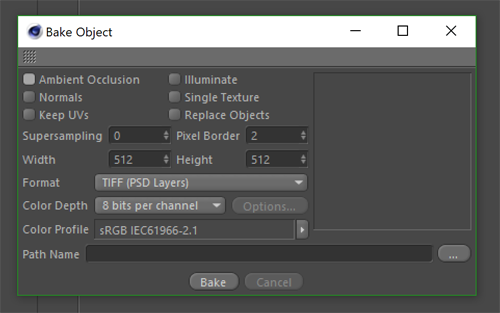- Home /
Texture projecting / mapping?
Hi, Iam trying to import some of my meshes made in cinema4d into unity and I have problems with the textures mapping/projecting. When Iam modyfing the mesh in cinema, i can choose the textures projection: UV mapping, spheric, cubic, cylinder and a few more. Unity is sing UV mapping by default. Can I choose a different mapping in unity? (screenshots for comparison, Cinema cubic maping vs unity uv maping) Or is there a different way to make this work?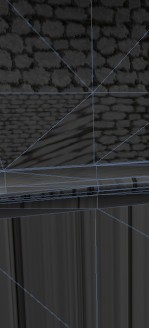
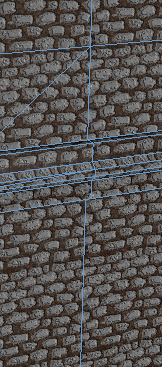
Found it. Had to set the mapping to cubic while in bp-uv-edit mode in cinema.
Answer by BEEFDOCTOR · Mar 26, 2018 at 07:16 PM
@Roggin Dude, you should watch this video i made about this a while ago, this is a common misconception about getting different projection out of c4d to unity.
Answer by Cherno · Aug 18, 2014 at 01:17 AM
Cinema and Unity both use UV mapping and nothing else; The cube, sphere etc. mappings are just shortcuts for simple objects, to quickly test how a texture would look. Unity doesn't support any of those mapping shortcuts, so if you export an object from Cinema that was mapped with the cube or whatever function, and it doesn't look right in Unity, you'll have to properly UV map it in Cinema (shouldn't be too hard for objects without a lot of corners).
Answer by hevolus · Mar 26, 2018 at 03:38 PM
There is a function in Cinema4D that converts projection in UvMap, in Object hierarchy view right click on mesh material, you can find it there.,There is a function in Cinema that convert projection in uvmap
Your answer

Follow this Question
Related Questions
3d model editing and multiple textures per material 0 Answers
'.' is not a valid texture file name on asset warning/error 1 Answer
Is it possible for a player to add upload/import photo/map? 2 Answers
Baking/Mapping projection texture into object texture 0 Answers
Would like to hear the best way to make houses with interiors 0 Answers