- Home /
How do I use .NET as a Scripting Backend on PC, Mac & Linux Standalone?
I need to switch the Scripting Backend setting from Mono2x to .NET in the Player settings so I can change the API Compatibility Level to .NET 2.0 to the experimental .NET 4.x.
However, I am only seeing the Mono2x option in the dropdown menu for Scripting Backend. I thought that this may be because, when updating Unity, I excluded opting in for installing the Windows Store .NET package, so I uninstalled Unity and redownloaded it, making sure I download that package with it. However, the issue still remains.
This page from the Unity Docs seems to suggest that maybe I can only get the .NET scripting backend setting if I switch my target platform to the Windows App Store? Is that right? Why does the guy in this tutorial have no issue installing the same thing as me in PC Standalone then?
Your answer

Follow this Question
Related Questions
Canon EDSDK integration with Unity 3 Answers
What is the version of .net in Unity 5? 4 Answers
Vicon DataStream SDK with unity 1 Answer
Unity 5.5 API Compatibility 1 Answer
Unity 5 - Current .NET version and futur 0 Answers