- Home /
Automatic OverrideGeometry on Sprite Import
When I import a specific sprite, I want my editor script to automatically override its geometry. I can't seem to save the new geometry.
My approach uses AssetPostprocessor.OnPostprocessAllAssets to know when my specific sprite is finished importing, like so:
static void OnPostprocessAllAssets(string[] importedAssets, string[] deletedAssets, string[] movedAssets, string[] movedFromAssetPaths)
{
foreach(string path in importedAssets)
{
if(path == "Assets/Sprites/overrideme.png")
{
Sprite[] importedSprites = AssetDatabase.LoadAllAssetsAtPath(path).OfType<Sprite>().ToArray();
Debug.Log("vertices before overriding: "+importedSprites[0].vertices.Length);
Vector2[] newVertices =
{
new Vector2(0f, 0f),
new Vector2(0f, 8f),
new Vector2(8f, 0f)
};
ushort[] newTriangles =
{
0,
1,
2
};
importedSprites[0].OverrideGeometry(newVertices, newTriangles);
AssetDatabase.SaveAssets();
AssetDatabase.Refresh();
Sprite[] overriddenSprites = AssetDatabase.LoadAllAssetsAtPath(path).OfType<Sprite>().ToArray();
Debug.Log("vertices after overriding: "+overriddenSprites[0].vertices.Length);
}
}
}
This is just a simple example created for this question. The texture I used here is a 32x32 black square, so Unity's automatic outline for it is a full 32x32 square, causing the first Debug.Log to print 4 (vertices).
OverrideGeometry should then replace the outline with a 8x8 right triangle at the bottom left corner of the texture, and the next Debug.Log seems to confirm success by printing 3.
However opening the Sprite Editor (in Edit Outline mode) shows the old 32x32 square outline. The asset's metadata has no outline data stored in it, causing it to fall back on Unity's default outline.
Yet, the sprite's Inspector window shows a thumbnail of that bottom left corner. If I drag the sprite into a scene, again it's just the corner.
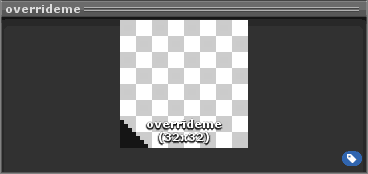
But saving, closing Unity, and reopening will revert it back to a full square.
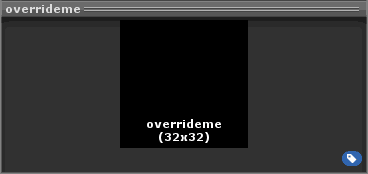
What can I do differently to make my script's changes propagate and stick? I'd really like to avoid manually editing outlines every time I reimport a texture.
Your answer

Follow this Question
Related Questions
AssetDatabase.LoadAssetAtPath is null? Any way to load Sprite asset? 1 Answer
How does sprite extrude edges work? 1 Answer
Imported sprites are not pixel perfect 0 Answers
Editor script to slice sprites 4 Answers
Pixels Per Unit good practice query 0 Answers
