- Home /
Question by
TwistedFantasy1 · Sep 15, 2013 at 04:33 AM ·
terrainmainmenuterrain-editortoolbarterraintoolkit
How do I return the Terrain tab to the Main Tool Bar?
The "Terrain" tab seems to have disappeared from my Main Tool Bar. Sometimes a tab labeled "Tools" takes its place, but there is no menu at all to add or do much of anything with the terrain. Any ideas on how I can either reset Unity to bring it back or some other trick?
Much Appreciated!
Comment
Answer by Eric5h5 · Sep 15, 2013 at 04:39 AM
There isn't any terrain menu anymore. Use the terrain settings panel in the terrain toolbar instead.
Answer by solly576 · Sep 15, 2013 at 09:15 AM
In the Terrain Inspector (along with the options to raise/lower, etc.), there is a settings page, which includes options for the terrain resolution/height and more.
Your answer