- Home /
What format does Unity compress its textures into?
I'm working on a project that's texture-heavy, and I'd like to skip long re-imports by converting my textures into whatever it is that Unity is going to compress them into anyway.
I'm hoping this also will stop Unity from having out-of-memory crashes when I build.
What format does Unity compress its textures into?
Answer by Eric5h5 · Mar 30, 2010 at 12:14 AM
If you use .dds format for the textures, I don't think they'll be recompressed.
After testing, the import will go faster, but the ram issues are made worse, causing unity to crash even more.
Answer by qJake · Mar 29, 2010 at 10:09 PM
Unity most likely compresses everything into asset packages using a proprietary format, and you wouldn't be able to convert your textures to that.
How big are your texture files? Are you using source files (like .psd or layered .png)? Are the dimensions really large? Most texture files shouldn't be over a few megabytes depending on the quality involved, and shouldn't be over 2048x2048 (even that's pushing it).
There comes a point where your textures are too detailed and too large to even be noticed in-game (after ansino levels and/or mipmapping are applied). If you're asking this question (how can I do what Unity already does), then you may need to size down your textures a bit.
We're using Unity for a 2D hidden object game. Each scene has a 1024x1024 background, plus a number of smaller textures. Each scene has somewhere between 3-20 megs worth of pngs and jpgs in them. Because it's 2D, everything must be sized 1:1.
Your answer