Set different start positions for my player
Hi! I'm new here in unity and coding. I have been searching for this, but nothing really helps me. Here is the situation. I'm working in a scene transition where you can exit a scene by two different points to the same second scene (I mean, you can go outside via door or window). Now, I want to set different locations depending if you took the window option or the door option.
I tried declaring in the player script:
public Vector2 _startPosition;
And in the SceneSwitcher script:
public Player _startPosition;
public void Awake()
{
//TODO: Cambiar la posición inicial de Player según salga por puerta o ventana
_startPosition = transform.position;
}
Now I have in the player inspector, a new spot where I can define x, and y, but it obviously doesn't work.
Thanks!!
Answer by rubendelpinoperales · Dec 19, 2020 at 09:52 PM
After more attempts, I have something in the script that looks... coherent?
In the SceneSwitcher script
public Player _player;
public Vector2 _startPositionV;
public Vector2 _startPositionP;
public void Awake()
{
_startPositionP = _player.GetComponent<Rigidbody2D().transform.position;
}
Now I have in the SceneSwitcher inspector the two vector2 parameters for Windows and Door, and the option to attach the player. But, still nor working.
Your answer

Follow this Question
Related Questions
Input.location.isEnabledByUser is always false, while developing on Win7 1 Answer
LocationServices on iOS provides much higher measurements than on Android 0 Answers
How to get the position of different objects using the same script? 0 Answers
mainmenuscript keeps crashing the game 0 Answers
Loading a scene with script loads multiple copies of another scene, the crashes Unity 0 Answers