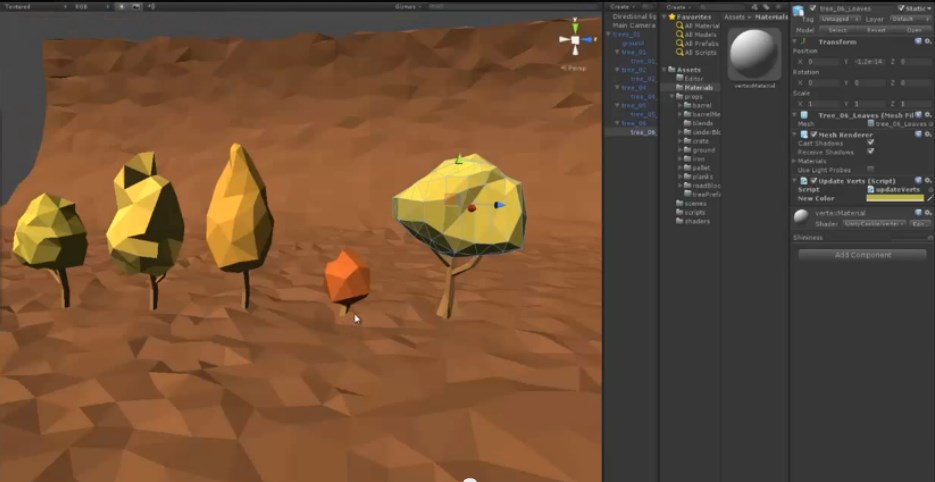- Home /
How to get picture like this?
Hello! I wanna get final picture in Unity like below. These pictures are made in Cinema 4D 14R with global illumination (IR + QMC mode).
The question in getting bright color and not smooth geometry in Unity.
I found a discussion on reddit, but there is no answer. Also there is a tutorial on tutsplus, I' gonna try it soon.



Shaders and color correction, i believe there are even some in asset store.
Neat, I posted in that thread. Anyways, the answer is actually there, setting the smoothing angle in import settings to 0 is what makes the hard edges, it seems Unity kind of smooths things out by default. You can see the difference with this image I posted in that thread:
http://i.imgur.com/dr6dNP9.png
For the colors however I'd just go with what the others have suggested.
Answer by Kiloblargh · Dec 14, 2013 at 07:30 AM
Bake lighting and global illumination to vertex colors, and use a vertex colored, unlit shader.
Import, don't generate, mesh normals.
And that's it!
That's my result - the first picture form Cinema 4D, the second form Unity. But problem is a lighting. There is no global illu$$anonymous$$ation in Unity (or exists ? ). I use two opposite directional lights, but it doesn't solve the problem. On 3 picture you can see the problem of using two opposite lights. 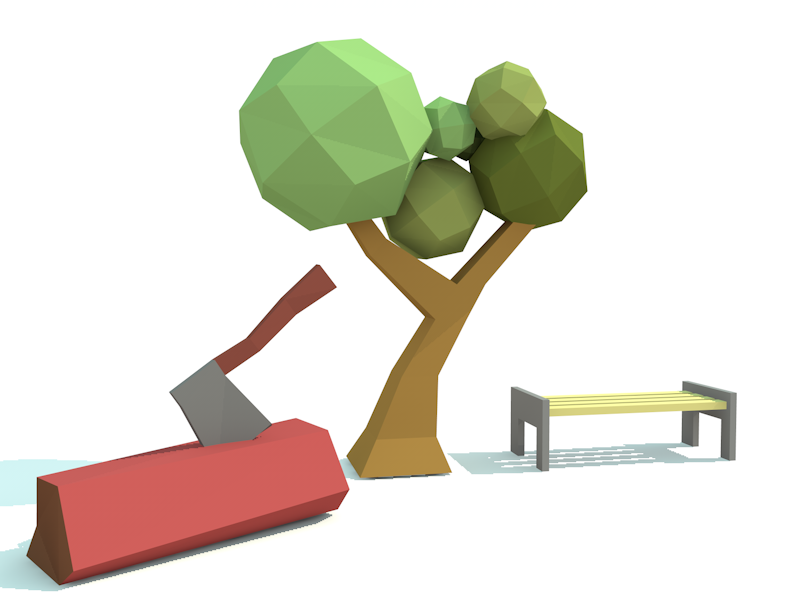
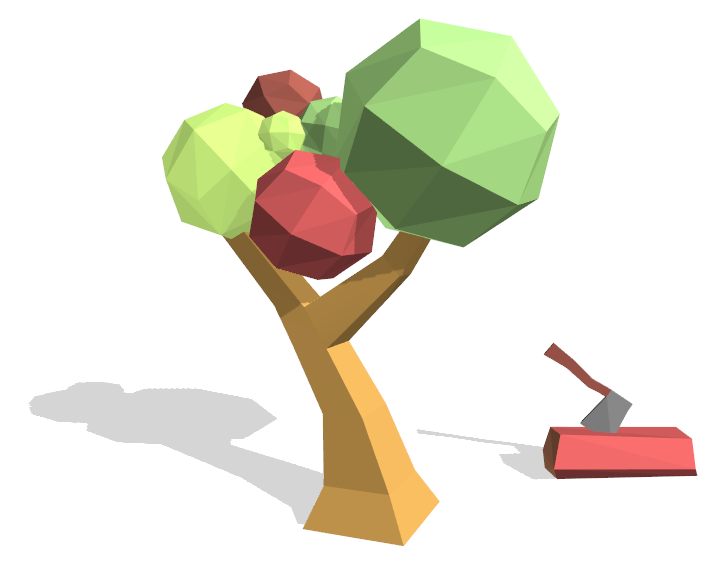
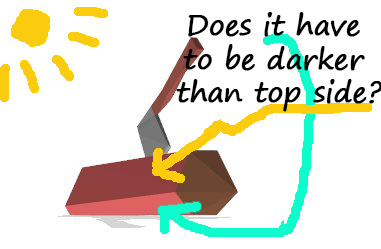
You should be able to get that effect with no lights. You certainly don't want any ambient light if you have already baked indirect lighting. If it's just sun light on a fixed object and the cast shadows are important, I'd model them as polygons to not waste processor power calculating them dynamically.
You can also make a CG shader that lerps between three or more colors (sky, horizon, ground) based on the y value of the normal, and also brightens the ground color as the world y value approaches 0. This will give you a cheap & dirty real-time dynamic indirect light effect.
Your answer