- Home /
Point lights and spot lights not baking in my scene
I have Unity Pro. All my spot and point lights are set to "bake only" and "important". I've tried rendering with forward rendering checked off and on. If I render one object at a time it includes all lights in my render. Only when I render multiple selections, I only get the directional light to render. If anyone needs further clarification please let me know. Thanks.
I am having this same issue and it is driving me crazy. None of my spot lights show up on the baked texture no matter what I do. I've tried everything here and suggestions from other threads. If someone figured this out, please post an answer.
This thread needs more love. What is the deal with my lights being ignored? How is this not an issue for hundreds of users?
I also keep running into this problem, anybody found an answer already?
Same issue here. For a few lights it was because the range was too short, even though it showed up in real time because the intensity was high enough. Indirect lighting acts quite differently in realtime vs. bake. $$anonymous$$aybe check that.
Yeah, it's kind of a big problem that you can't just flip a few buttons and switch from Baked to Precomputed Realtime and get the same illu$$anonymous$$ation, especially since Baked lighting takes forever to fully bake.
TheWarper nailed it, the range on baked lights needs a little more range to show up. How odd.
Answer by cheesehound · Mar 17, 2011 at 02:03 AM
Have you gone into your Project Settings>Quality Settings and upped your pixel lights count? As far as I know, the count should be overridden by "Important", but that might not always work.
Baking pixel lights doesn't generally speed things up as much as I'd like. Good luck with that.
Answer by DaveA · Mar 08, 2011 at 06:19 PM
Have you set them to 'static'?
Thanks for you response!
Yes, I forgot to mention that they're all set to static. I just did another bake and only some of the point lights baked. I should mention that my scene is an exterior night scene with over 25 point and spot lights in the scene.
I take it all the objects are set to static and 'Receive Shadows' too, right?
Also, see this script: http://www.unifycommunity.com/wiki/index.php?title=SetGOFlags
Answer by zzeeshann · May 05, 2016 at 05:05 AM
Try, clearing Lightmaps by going to Window -> Lighting click Auto checkbox then from dropdown clear baked data and click auto again.
Answer by Thorny2000 · Mar 03, 2017 at 05:38 PM
For each of your point/spot lights, make sure "Baked Shadow Radius" is zero (0).
A "baked radius" of greater than zero will spread out and fade out the shadow, you can get nice faded edges with small values like 0.05f but if the value is too large (e.g. 1) your shadows are spread out so thin they disappear. In realtime mode there is no "radius" value hence when you switch to baked it looked like the shadows just disappeared, but if "Baked Radius" is zero they should look pretty much the same as in realtime mode.
Your answer

Follow this Question
Related Questions
Low shadow quality from distance light 2 Answers
Light and lag problem 0 Answers
Light render issue - Only at a certain height? 0 Answers
Light (spot) problem with render on mobile device 0 Answers
Lights only sometimes working 1 Answer