- Home /
IOException : Failed to Move File / Directory
I am getting an IOException: Failed to Move File / Directory from 'Temp/StagingArea\android-libraries\play-services-ads-license-11.6.0\classes.jar' to 'Temp/StagingArea\android-libraries\play-services-ads-license-11.6.0\libs\classes.jar'.
I am getting the error after I integrated google play services plugin into my game. I am also using Admob plugin (GoogleMobileAds). In the temp folder there are two files with similar names. Here... 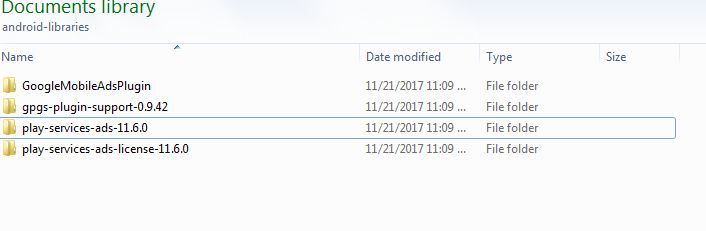
Now the thing is the error talks about the file with the -license- but there is no classes.jar anywhere inside it. But the folder named play-services-ads-11.6.0 has a classes.jar.
How can I solve this and build my game! Help! Thanks.
Answer by kunai · Nov 22, 2017 at 09:47 AM
Try this : Asset - Play Services Resolver - Android Resolver - Force Resolve
Thank You so much! That worked perfectly. The resolver found the conflicting file and removed the older one automatically. Thank You again!
I have the exact same issue after importing Google Play Games Plugin however this did not work for me. Any other suggestions?
I did something else and now it's not working for me as well. The admob and google play services are conflicting and now my build crashes every time i open it from my phone. I'll post the solution as soon as I get it working cause this is a known problem.
hi Sonic i am having this issue too! have you managed to fix it?
@Jamie2dog Just use the latest version of unity 2017 and you'll be good to go! I was having the problem as I was using Unity 5. Just install Unity 2017 or above!
Answer by myworkema · Feb 19, 2018 at 06:42 PM
How to Solve this : Close unity ---> go to your project folder --> ProjectSettings-->Delet All Files--> Rebot Your computer --> open unity--> a window show up that tell you if you want t use this packagae name -->Click Apply --> Wait to finish --> build your Apk and Voila :D
Answer by mohitghostt · Jun 01, 2018 at 10:36 AM
I solved this problem by :
1) Uninstall Admob package ( By Deleting GoogleMobileAds Folder )
2) Delete these folders :
GooglePlayGames
PlayServicesResolver
plugins > Android
It is customary to re-open the project, but i didn't do it, still succeded Import Google Play Games 0.95 Re-Setup Google Play Games Import Admob Assets > PlayServicesResolver > Android Resolver > Force Resolve Build
Your answer