- Home /
The question is answered, right answer was accepted
How to make sprites occupy the same screen space on different resolutions ?
Hello Unity Community!
What I'm trying to find out is, how can I set up a sprite to occupy the same screen space regardless of what resolution or aspect ratio the application is currently running on.
As an example, let's say I have a rectangular sprite on the bottom of the screen, starting from bottom-left corner of the screen and ending at the bottom-right corner of the screen.
So, I want my sprite to be 1280 pixels wide on a 1280x720 resolution, or 800 pixels wide on a 800x600 resolution, etc.
How should I proceed with this ?
Answer by fafase · Oct 06, 2014 at 10:54 AM
Redirection:
http://answers.unity3d.com/questions/620699/scaling-my-background-sprite-to-fill-screen-2d-1.html
I removed the previous answer which was not helping in any way and redirect this one to an actual answer.