- Home /
Loading Unity App from web page in iOS or Android
We have a learning platform built in java and HTML5. With a responsive HTML5 website, we run on PCs and mobile devices. We start activities from our application, and communicate with them via javascript functions or web services.
We have been building our activities in HTML5, but our new contractors have suggested building activities and games in Unity3d. We like the UI, but are trying to understand how best to start up the Unity apps from our e-learning server.
As we understand it, for PCs we can load the webplayer from any web page, and communicate with local javascript functions.
Is there a suggestion for what we could do in a phone or tablet context with iOS or Android? Is it possible to launch a Unity3d app from a mobile web browser? Or is it possible to deploy the web player plug-in to mobile browsers? Or any other suggestions?
Hopefully we'll be able to find a way to integrate Unity3d games and activities into our learning platform
Answer by SkaredCreations · Mar 23, 2014 at 10:58 PM
Unity webplayer works only on desktop, not mobile. But you can launch an app from browser in iOS if you implement a custom URL scheme in your app, I won't go much in detail here so you can just point out that link to your developer. Android has also implementation of custom URL scheme, just google it.
Your answer

Follow this Question
Related Questions
GUI Tutorial or free GUI Manager like EZ GUI and NGUI for Android and iOS 1 Answer
StreamingAssets with platform specific files/folders 0 Answers
Connect to Bluetooth network within App 0 Answers
For which Platforms can i build AssetBundles with a Mac 1 Answer
Access web-hosted game from iOS mobile? 0 Answers