- Home /
Question by
better_walk_away · Dec 18, 2017 at 07:09 AM ·
lightingproceduralprocedural meshprocedural-generationnormal map
How to apply PBR material to Procedurally generated Mesh?
I created a box using the code below, and I apply a PBR material to it, but it looks flat, which means the normal map doesn't affect its lighting at all. Here is an image for comparison. Left one is the box created using Unity Editor, right one is the procedural box. How do I fix it?
MeshFilter filter = GetComponent<MeshFilter>();
Mesh mesh = filter.mesh;
mesh.Clear();
float length = 1f;
float width = 1f;
float height = 1f;
#region Vertices
Vector3 p0 = new Vector3(-length * .5f, -width * .5f, height * .5f);
Vector3 p1 = new Vector3(length * .5f, -width * .5f, height * .5f);
Vector3 p2 = new Vector3(length * .5f, -width * .5f, -height * .5f);
Vector3 p3 = new Vector3(-length * .5f, -width * .5f, -height * .5f);
Vector3 p4 = new Vector3(-length * .5f, width * .5f, height * .5f);
Vector3 p5 = new Vector3(length * .5f, width * .5f, height * .5f);
Vector3 p6 = new Vector3(length * .5f, width * .5f, -height * .5f);
Vector3 p7 = new Vector3(-length * .5f, width * .5f, -height * .5f);
Vector3[] vertices = new Vector3[]
{
// Bottom
p0, p1, p2, p3,
// Left
p7, p4, p0, p3,
// Front
p4, p5, p1, p0,
// Back
p6, p7, p3, p2,
// Right
p5, p6, p2, p1,
// Top
p7, p6, p5, p4
};
#endregion
#region Normales
Vector3 up = Vector3.up;
Vector3 down = Vector3.down;
Vector3 front = Vector3.forward;
Vector3 back = Vector3.back;
Vector3 left = Vector3.left;
Vector3 right = Vector3.right;
Vector3[] normales = new Vector3[]
{
// Bottom
down, down, down, down,
// Left
left, left, left, left,
// Front
front, front, front, front,
// Back
back, back, back, back,
// Right
right, right, right, right,
// Top
up, up, up, up
};
#endregion
#region UVs
Vector2 _00 = new Vector2(0f, 0f);
Vector2 _10 = new Vector2(1f, 0f);
Vector2 _01 = new Vector2(0f, 1f);
Vector2 _11 = new Vector2(1f, 1f);
Vector2[] uvs = new Vector2[]
{
// Bottom
_11, _01, _00, _10,
// Left
_11, _01, _00, _10,
// Front
_11, _01, _00, _10,
// Back
_11, _01, _00, _10,
// Right
_11, _01, _00, _10,
// Top
_11, _01, _00, _10,
};
#endregion
#region Triangles
int[] triangles = new int[]
{
// Bottom
3, 1, 0,
3, 2, 1,
// Left
3 + 4 * 1, 1 + 4 * 1, 0 + 4 * 1,
3 + 4 * 1, 2 + 4 * 1, 1 + 4 * 1,
// Front
3 + 4 * 2, 1 + 4 * 2, 0 + 4 * 2,
3 + 4 * 2, 2 + 4 * 2, 1 + 4 * 2,
// Back
3 + 4 * 3, 1 + 4 * 3, 0 + 4 * 3,
3 + 4 * 3, 2 + 4 * 3, 1 + 4 * 3,
// Right
3 + 4 * 4, 1 + 4 * 4, 0 + 4 * 4,
3 + 4 * 4, 2 + 4 * 4, 1 + 4 * 4,
// Top
3 + 4 * 5, 1 + 4 * 5, 0 + 4 * 5,
3 + 4 * 5, 2 + 4 * 5, 1 + 4 * 5,
};
#endregion
mesh.vertices = vertices;
mesh.normals = normales;
mesh.uv = uvs;
mesh.triangles = triangles;
mesh.RecalculateNormals();
mesh.RecalculateBounds();

comparison.png
(350.2 kB)
Comment
Answer by better_walk_away · Dec 22, 2017 at 09:38 AM
Why no one is replying? :( I have figured it out, just use "mesh.RecalculateTangents()" and it fixes it.
Your answer

Follow this Question
Related Questions
Procedurally generate 3D mesh from 2D image 1 Answer
UV problem on procedural mesh generation 1 Answer
C# Proceducal Mesh terrain 2 Answers
Procedural Mesh From Random List Of Veritces 2 Answers
Creating caves in voxel procedural mesh 0 Answers