- Home /
Entire project suddenly not working
I've been building a game for the past few months. When going to open a scene to do some work on it this morning, almost the entire scene was missing, besides some colliders and a few spheres. The terrain and all the assets in the scene were missing. The entire asset library was still there with everything in it, and the hierarchy still listed everything that was originally in the scene, but nothing was visible, and all the scripts that were attached to the objects in the scene were missing when I selected an object in the hierarchy. I have no idea what is causing this.
horrible ... you use Time $$anonymous$$achine ? can go back a version ?
Im on windows, so no time machine.. I did a system restore and tried to restore to a previous version, but had no luck
Answer by Draconic · Sep 13, 2014 at 04:07 AM
This happened to me before, and I used Assets > Reimport All and it came back.
Answer by Maulik2208 · Dec 10, 2012 at 10:01 AM
Assuming that you are using Windows....
This could be due to virus in your system so please go to unity's folder and check if the virus made everything super hidden.....if yes then just use google to download a super hidden disable tool and you are done......Hope this will work for you....
No nothing is hidden, everything is still there in the project folder
Then such kind of issue is not possible as per my concern but you can try re installing unity Hoping for the best......
Answer by Bunny83 · Dec 10, 2012 at 11:05 PM
I guess you moved the assets outside of Unity to another folder or renamed a folder outside of Unity. What ever you do to files in your asset folder, do it inside Unity's Project panel. If you move / rename / delete something in the explorer Unity will loose the connection. Unity can't track if an item has been renamed or moved.
When you move an asset in the explorer, from Unity's point of view the asset has disappeared and a new asset has been added at the new position. All connections inside the AssetDatabase will break since it's no longer the same asset.
If you rename a folder it affects all assets inside it. It's the same as if you removed all those assets and readded them.
Actually there's nothing you can do except load a backup ... If you didn't make backups of a few month project then you've just learned it the hard way.
In the company i work i usually do a backup every day. In addition i use a local Assetserver to store my projects (but mainly use it to transfer a project to our mac for iOS building). To use an AssetServer you need Unity pro or an AssetServer client license with is included in the Team License.
Good luck.
Answer by This-is-Cole · Sep 04, 2014 at 11:04 PM
Something very simple happened to me, what I did was navigated to my project folder, made a backup of the Library folder, then deleted it and let Unity rebuild the project. This put everything back to it's original state. See if it works for you.
Your answer