- Home /
New Timeline doesn't show frames
Unity 2017.1, win 10 x64:
I create timeline, assign it to empty: it creates a timeline but does not show me any frame numbers, I can see only empty bar
I change duration to "fixed time",,type "240" for excample, still I can't see any frames, even after playing timeline or the project.
I try to zoom in or out, nothing changes
In some projects it just works fine - I can animate things, but in some I can't fix it :/
Help!
Answer by redemprez · Sep 04, 2017 at 03:11 PM
EDIT: restarting Unity shows frames. So I guess it is a bug :/
Answer by KashiPashoria · Sep 27, 2017 at 05:43 AM
close timeline tab and reshow it again from windows->timeline will show frames again (but show timeline window while selecting gameobject having playable director component attached).
Your answer