- Home /
How do I attach another object to my FBX character?
I'm trying to add objects to my FBX character, but they don't stay together during play, even when they are part of the same model. Everything works fine until I add the "Helmet". I'm a 3D modeller, and not much of a pro game dev, so any help would be appreciated.

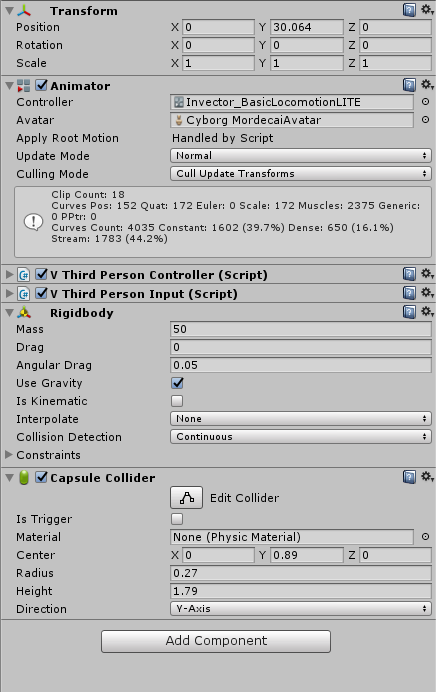 Is this a rigging issue? If so, how can I fix it?
Is this a rigging issue? If so, how can I fix it?
I couldn't find any kind of documentation on this, so if there's something on this somewhere please point me in the right direction.
The character is pretty much direct from Autodesk Chargen, and the helmet is just a collection of blender objects.
As a 3D modeler it should be common practice for you to separate your parts into vertice groups. Unity should display these vertice groups in the hierarchy. Simply child the helmet to the characters Head vertic group, position it where you want it, and store the position for instantiation time. Then when it is instantiated as a child of the Head, you can position it properly, and then it will follow the heads animation movements automatically.
Answer by FM-Productions · May 09, 2017 at 06:27 PM
Hey, could you post a screenshot how your Character looks in the Hierarchy view when all child gameObject of it are expanded?
Usually, there is the bone structure (joints) of the character model (that is also used for rigging) in the hierarchy view. What you can do is to expand your character in the hierarchy view and look for a certain joint (in your case the head). Then you can simply add the helmet as child GameObject to the head joint and it should stay at the right position - on the top of your characters head.
To make the helmet a child of your head bone, you can simply drag the helmet in your scene, together with your character, then expand your character in the hierarchy view til you see the head joint and drag and drop the helmet in your hierarchy view below the head joint gameObject. That should do it.
Yes. The hierarchy was the problem. After attaching the helmet pieces to their respective areas it started working flawlessly. Thank you so much for your answer.
Answer by slavo · May 09, 2017 at 11:18 AM
Hello,
if two objects has rigidbodies, they are taken as two separate objects and parenting does not work for them. If your helmet contains Rigidbody component, remove it.
Your answer

Follow this Question
Related Questions
I export 3Dmax to unity , i can not find wrap mode in animations 0 Answers
Rigging a non-humanoid 3D model from Blender 0 Answers
apply animation to another character Model 1 Answer
how do I add additional animations to an imported character model? 0 Answers
Trouble with riging and animation. 1 Answer