- Home /
IK not working
I'm new to setting up IK in unity and i'm really lost. iv been following the IK doumenation on unity website https://docs.unity3d.com/2017.1/Documentation/Manual/InverseKinematics.html but after I set everything up and press play my character just goes back to its t-pose
this is how I want my character to look I want him to be able to grab on to the steering wheel and turn left and right with the wheel and have his feet rotate with the pedals.
my character is rigged and setup but im not sure really what to do.
Answer by yourzombiemop · Mar 23, 2020 at 01:45 PM
Hey! For starters, you may have missed it, have you enabled the "IK Pass" checkbox in your animation controller?
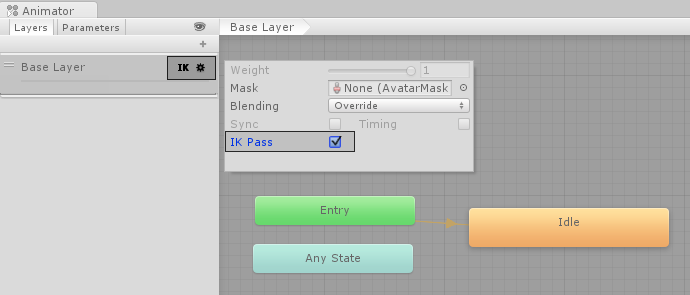
Secondly, Unity only supports IK Animation for humanoid creatures. To tell Unity that your creature is a humanoid, you must specify that information when dealing with the import information and setup of your avatar attached to your humanoid. During this setup, it is important that you configure your avatar as Animation Type "Humanoid" for IK to be enabled. For the official tutorial upon how to do so, please refer to the following resource:
![]() Your video showed that your steering wheel grab handle is connected, so if the previous two things didn't resolve the issue, it's possible you placed a typo somewhere in your script. Could you please attach it?
Your video showed that your steering wheel grab handle is connected, so if the previous two things didn't resolve the issue, it's possible you placed a typo somewhere in your script. Could you please attach it?
Hope I can help; regards,
-YZM
Your answer