- Home /
Trigger not detecting collision with Platform Effector 2D
My character uses a Box Collider 2D (Trigger) to check if it's touching the ground. The code (called every Update() ) to check that is:
grounded = groundCheck.GetComponent<Collider2D>().IsTouchingLayers(groundLayer);
Where groundCheck is a child GameObject with the Trigger.
When the character walks through an GameObject (within the groundLayer layer), it looks like it's Trigger doesn't detect any collision.
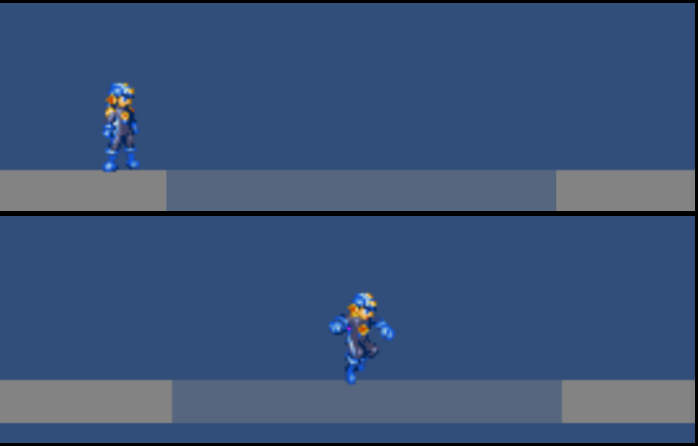
The transparent-ish rectangle contains a Platform Effector 2D
If the characters passes through the platform from right to left, however, it's Trigger detects the collision.
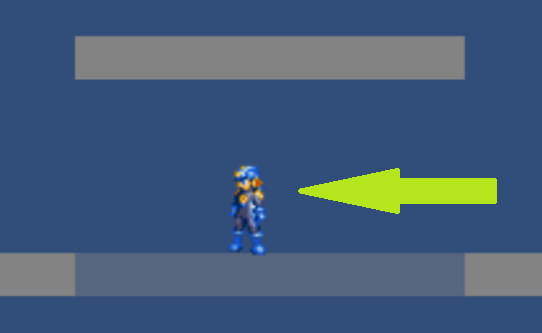
Some movement tests I did:
Run from left to right:
no detection
Run from right to left :
detects collision
Run from left and go back in the middle of the platform:
no detection (neither going or coming back)
Run from right to left and go back in the middle of the platform:
detects going, no detection coming back
Does anyone knows if there's something about Platform Effector 2Ds that I've missed?
Any help is appreciated.
Your answer

Follow this Question
Related Questions
Side Collision on "One Way" platform? 2 Answers
One-way platform's side causes collision with Platform Effector 1 Answer
Is there a way to make the camera collide with specific objects - 2D 1 Answer
How to move multiple dynamic gameobjects with one moving platform which is controlled by the player 0 Answers
Physics2D.IgnoreCollision not working! 0 Answers
